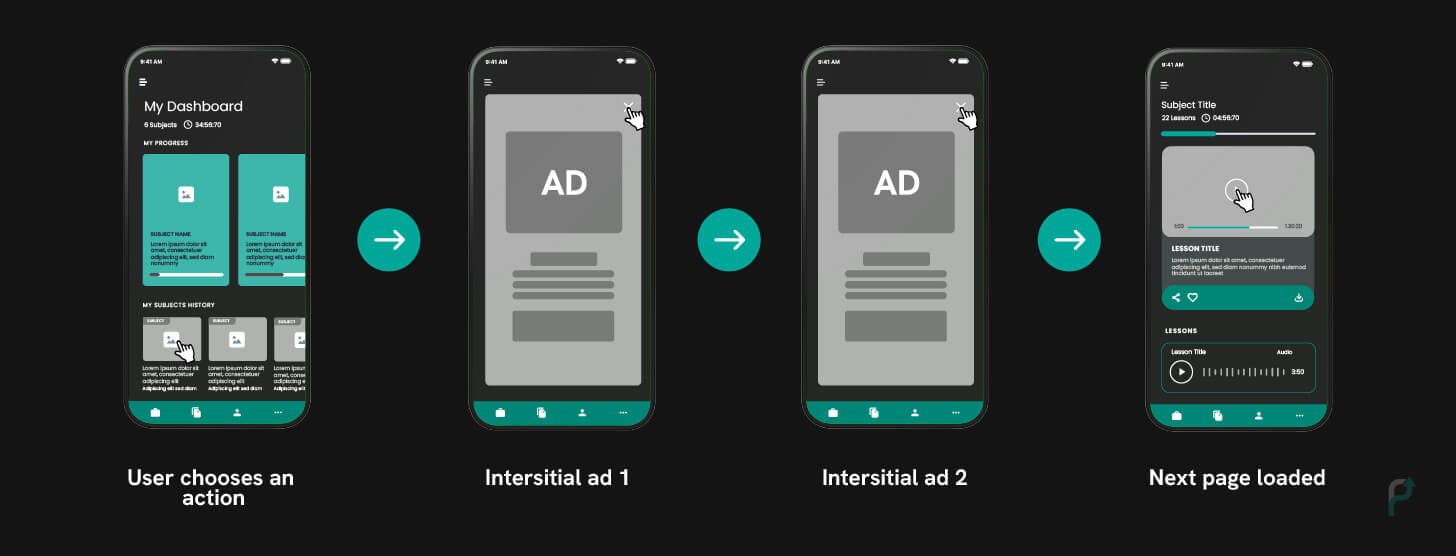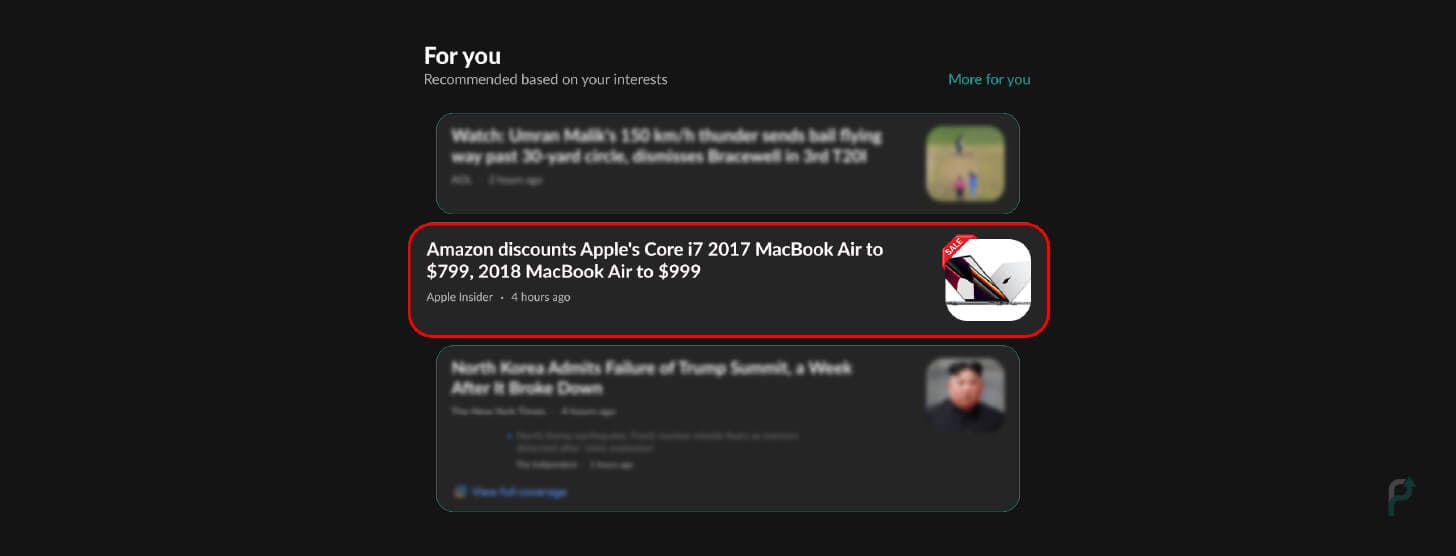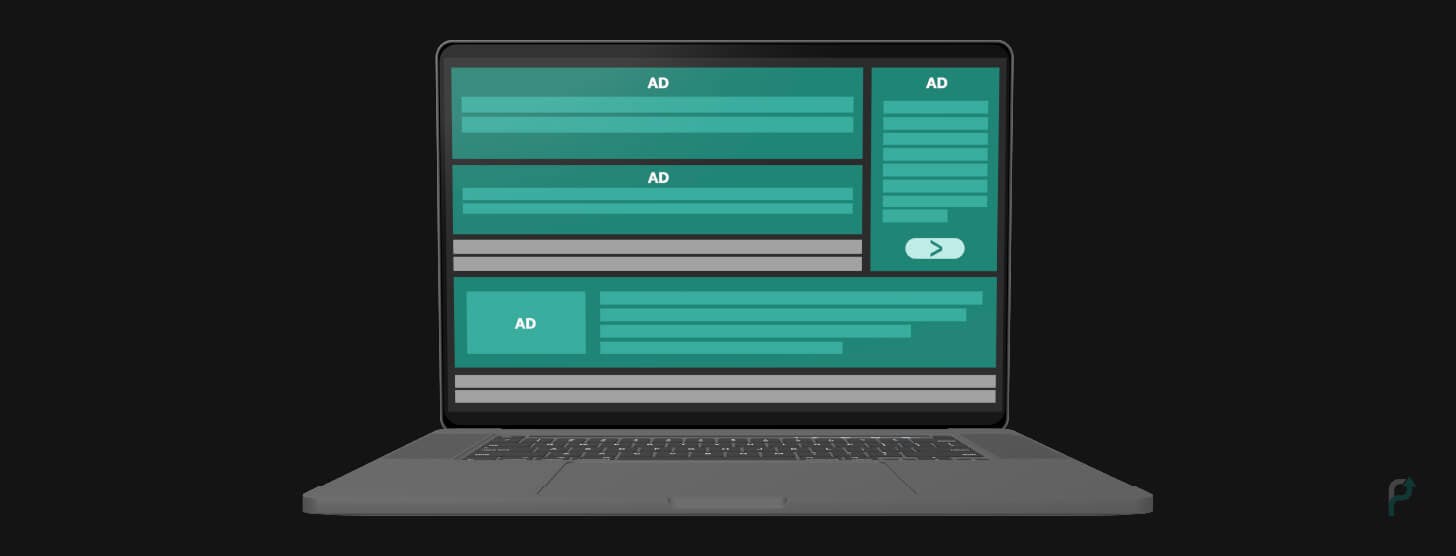Back to Policies
Unexpected interstitial launch

What is an unexpected interstitial launch
When an interstitial ad appears out of nowhere while the user is browsing through the app, it is called an unexpected interstitial launch. For example, when an ad suddenly appears when an app opens or closes.
This implementation of interstitial ads is prohibited by Google and results in a policy violation if used in an app that seeks monetization from Google’s platforms like Google Ad Exchange or Google AdMob.
The reason why unexpected interstitials are not allowed is because they lead to accidental clicks. It interferes with the user’s app navigation and interaction and may hamper the user experience and force the user to leave the app.
How it looks
Below are a few examples of unexpected interstitial launches in an app.
-
Example 1: An interstitial appears when the user is navigating through the app.
-
Example 2: An interstitial unexpected opens after the apps opens and the home screen loads.
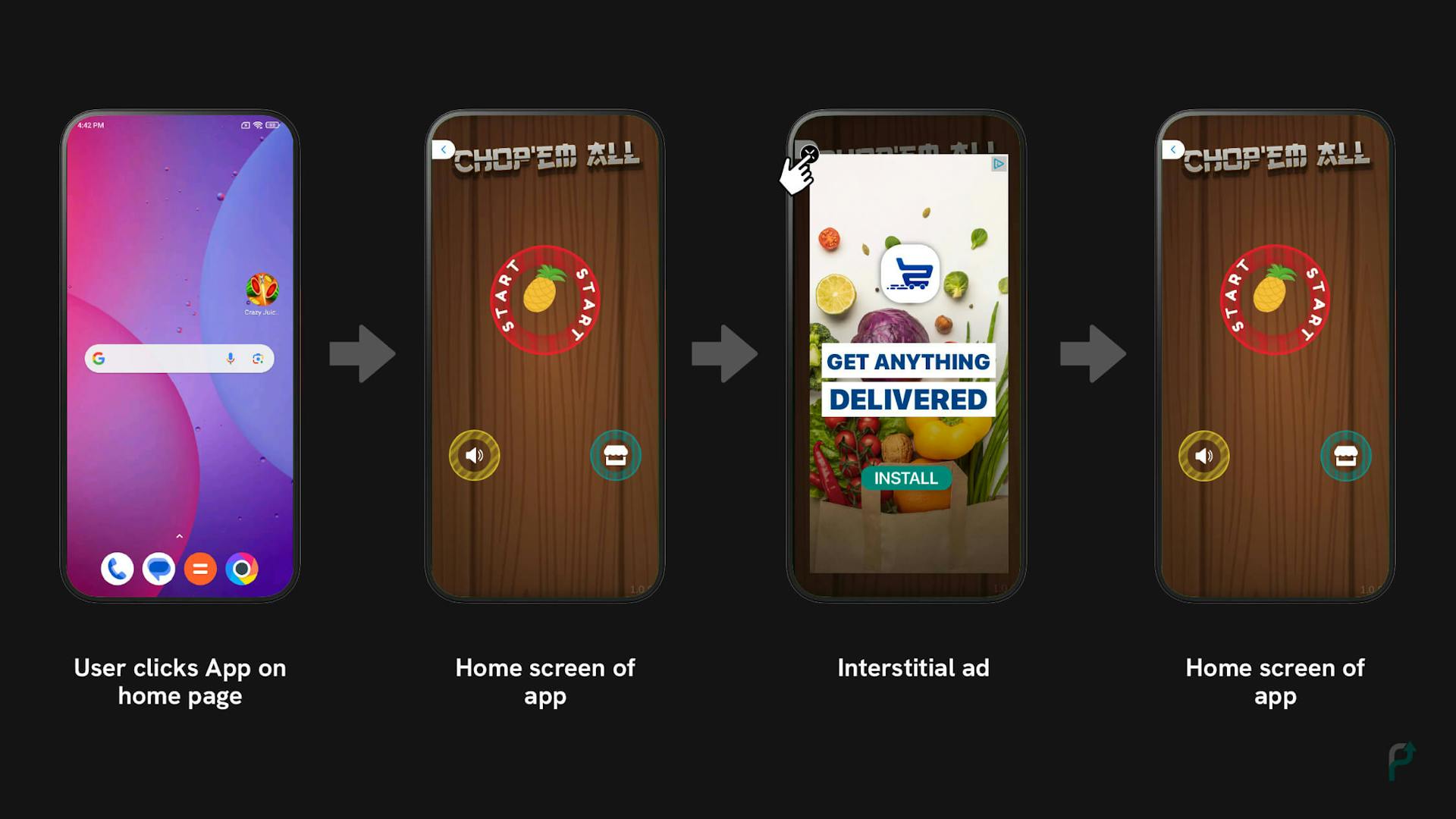 An interstitial unexpected opens after the apps opens and the home screen loads.
An interstitial unexpected opens after the apps opens and the home screen loads. -
Example 3: An interstitial opens when a page loads.
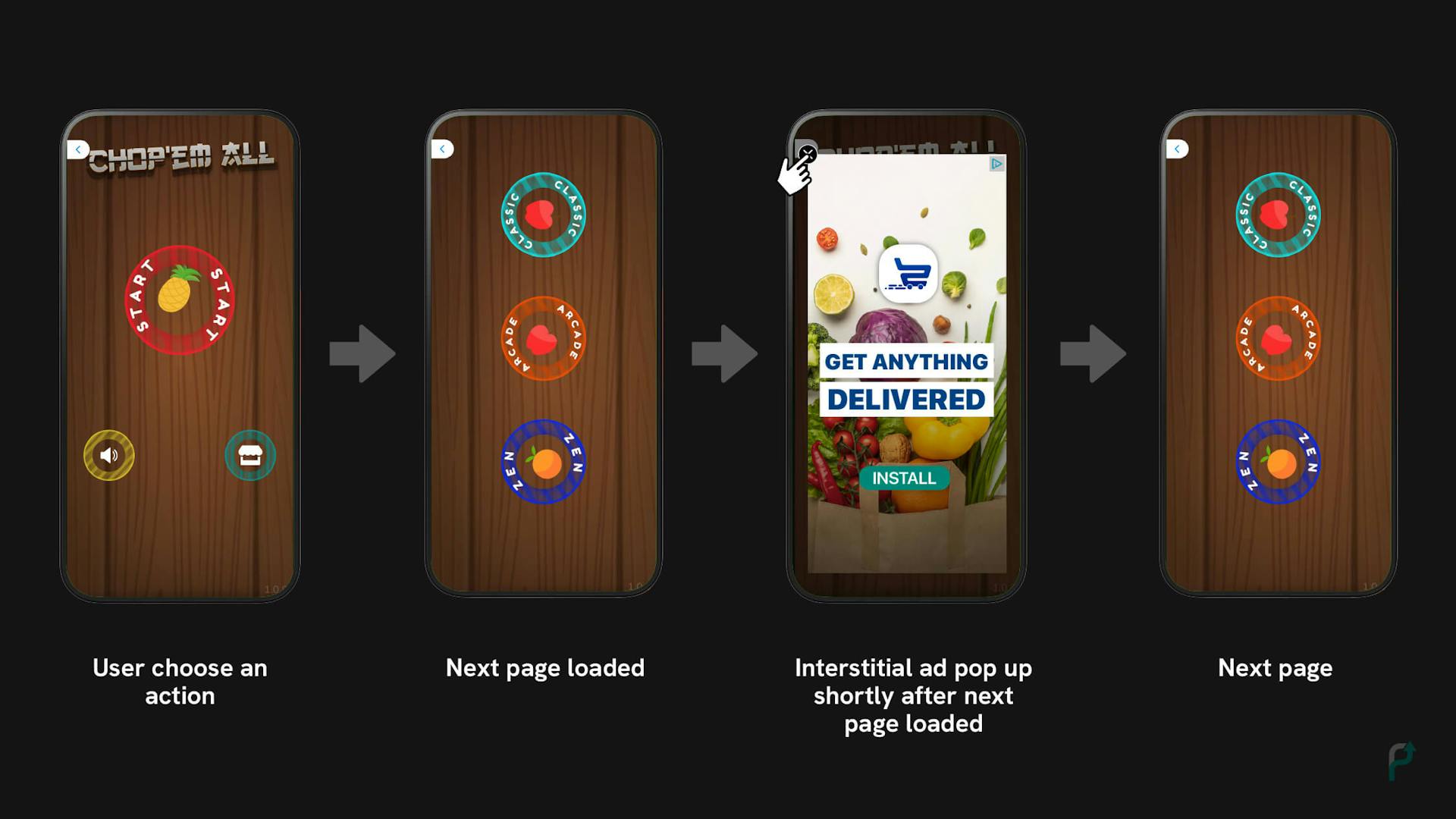 An interstitial opens when a page loads.
An interstitial opens when a page loads.
What are its consequences
Violating this Google Publisher Policy may lead to your account suspension or termination. Google may sometimes even restrict ad serving on your app, thus, limiting your monetization.
How to avoid it
Interstitial ads should only be shown between logical breaks in your app. For example, between pages, between two levels in a game, or when a game ends, to ensure that the user is prepared to engage with the ad. You must never surprise a user with an interstitial, especially when they focussed on a task on the app.
-
Example 1: Only once after a user action.
 Only once after a user action.
Only once after a user action. -
Example 2:
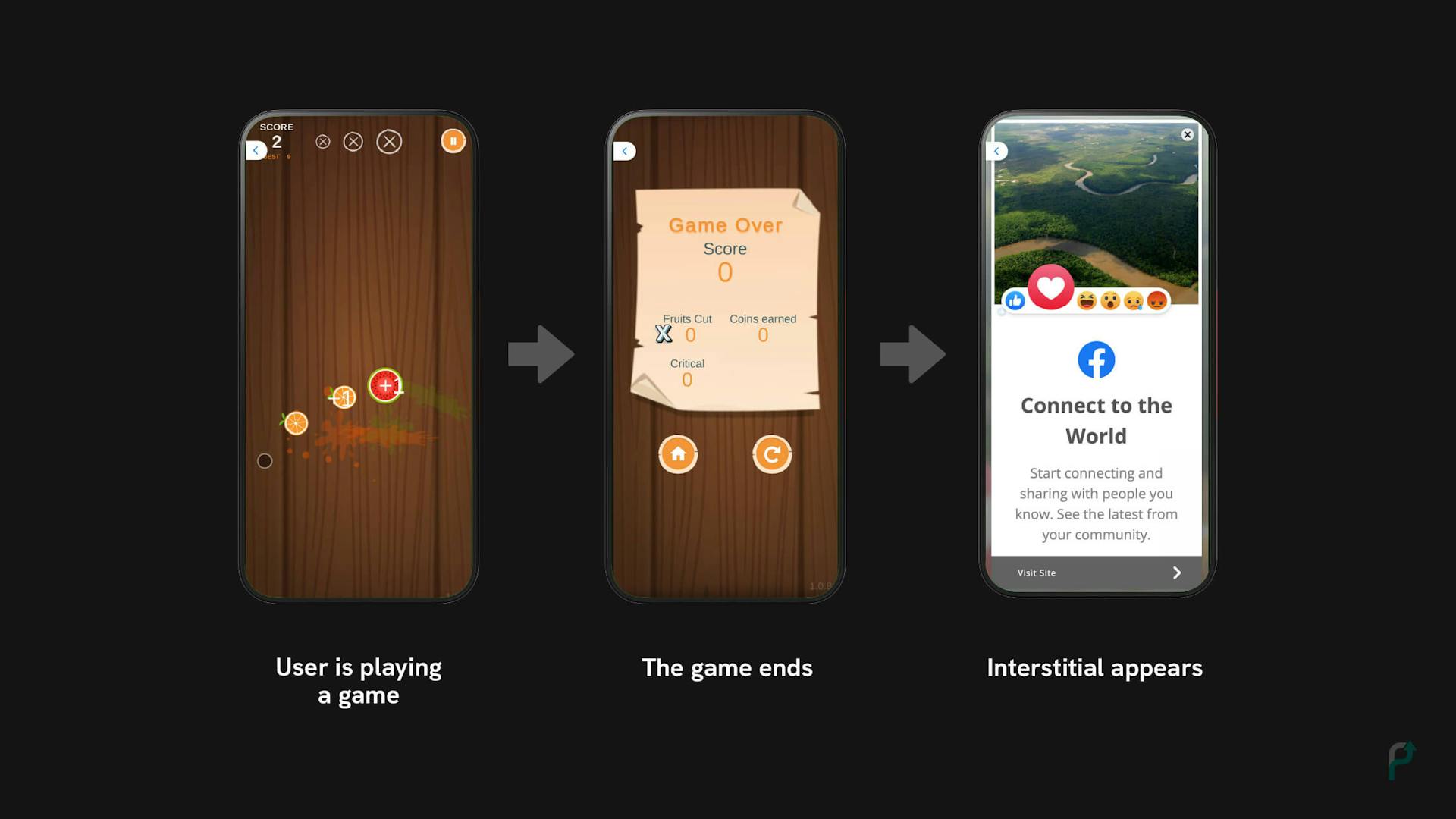 Interstitials appearing each time the user transitions from one page to another
Interstitials appearing each time the user transitions from one page to another
Even though you may have intended for the advertisement to load in between pages of content, carrier latency frequently causes the advertisement to show after a new page of content has loaded. We suggest preloading the interstitial to avoid this from happening.
How we help you resolve policy violations
Our dedicated account managers look into your app and website to identify any policy violations.
We suggest ad formats and placements that may perform best according to your app or website’s UI and UX.
If policy violations are detected, we provide suggestions and help you resolve them to ensure that monetization is not hindered.
We do a thorough audit on a regular basis to avoid policy violations and stalled revenue growth.

The only ad platform built for developers by developers.
Contact us now for a product that fits your needs! It’s quick, simple and easy.