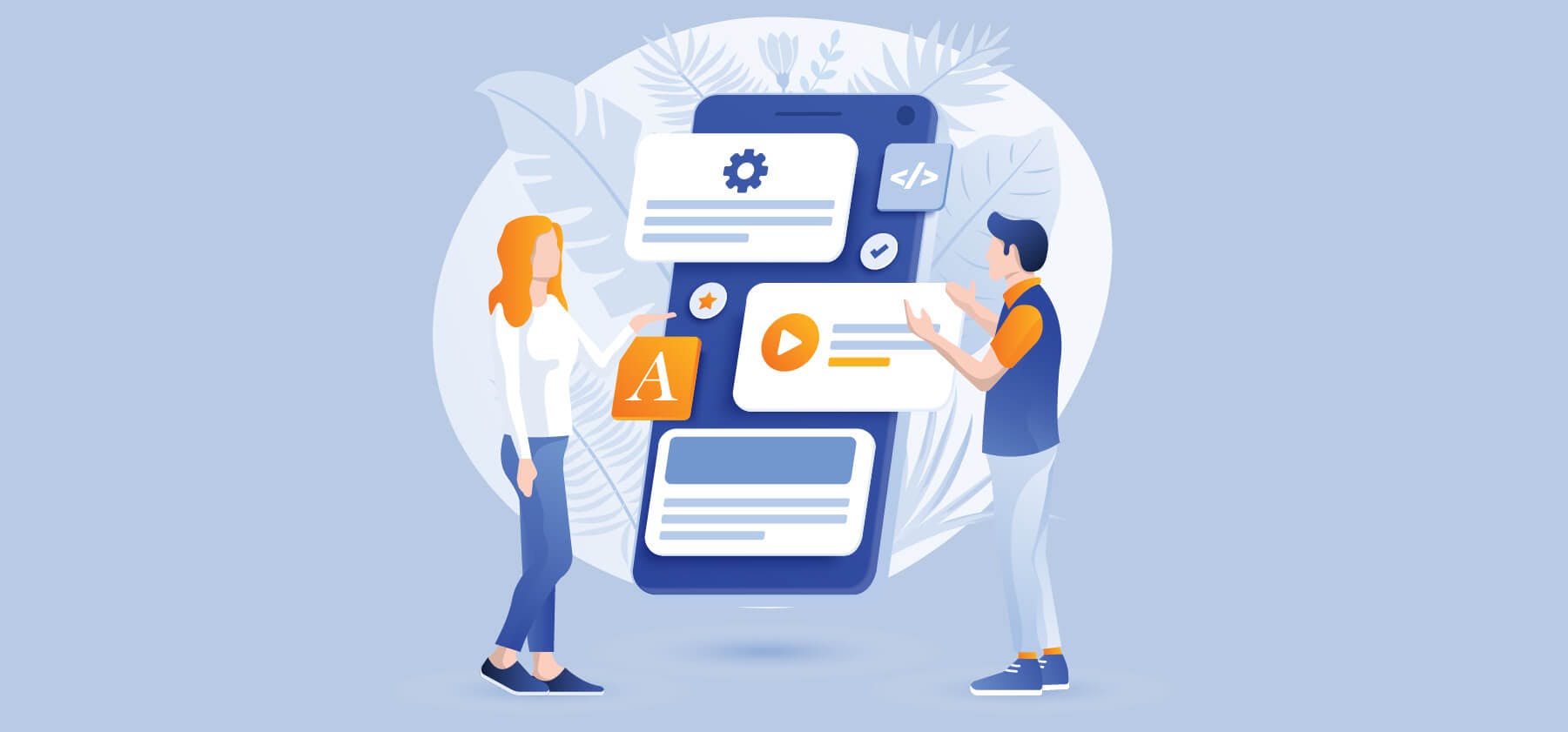- App engagement is a critical metric in measuring the success of an app and directly affects user retention. Learn about the top ways to increase app engagement and user retention.
- Discover the essential metrics that affect app engagement and top app engagement tools.
Did you know that most people that install your apps do not even use them? Reports suggest that among every 60 to 90 apps installed monthly, only 25 are used towards the end of the month. This shows the lack of adequate user engagement on apps.
To make an app successful, not only acquiring users but also keeping them engaged is vital. And by keeping them engaged, you retain them. Here are some useful tips and tricks to increase app engagement for better app user retention.
11 ways to increase app engagement
-
Preview screens
The user only retains your app when they find it appealing or suitable to serve their purpose. You can show some useful previews of your app’s features before the sign-up process begins. For instance, a communication app can use preview screens, as shown below.
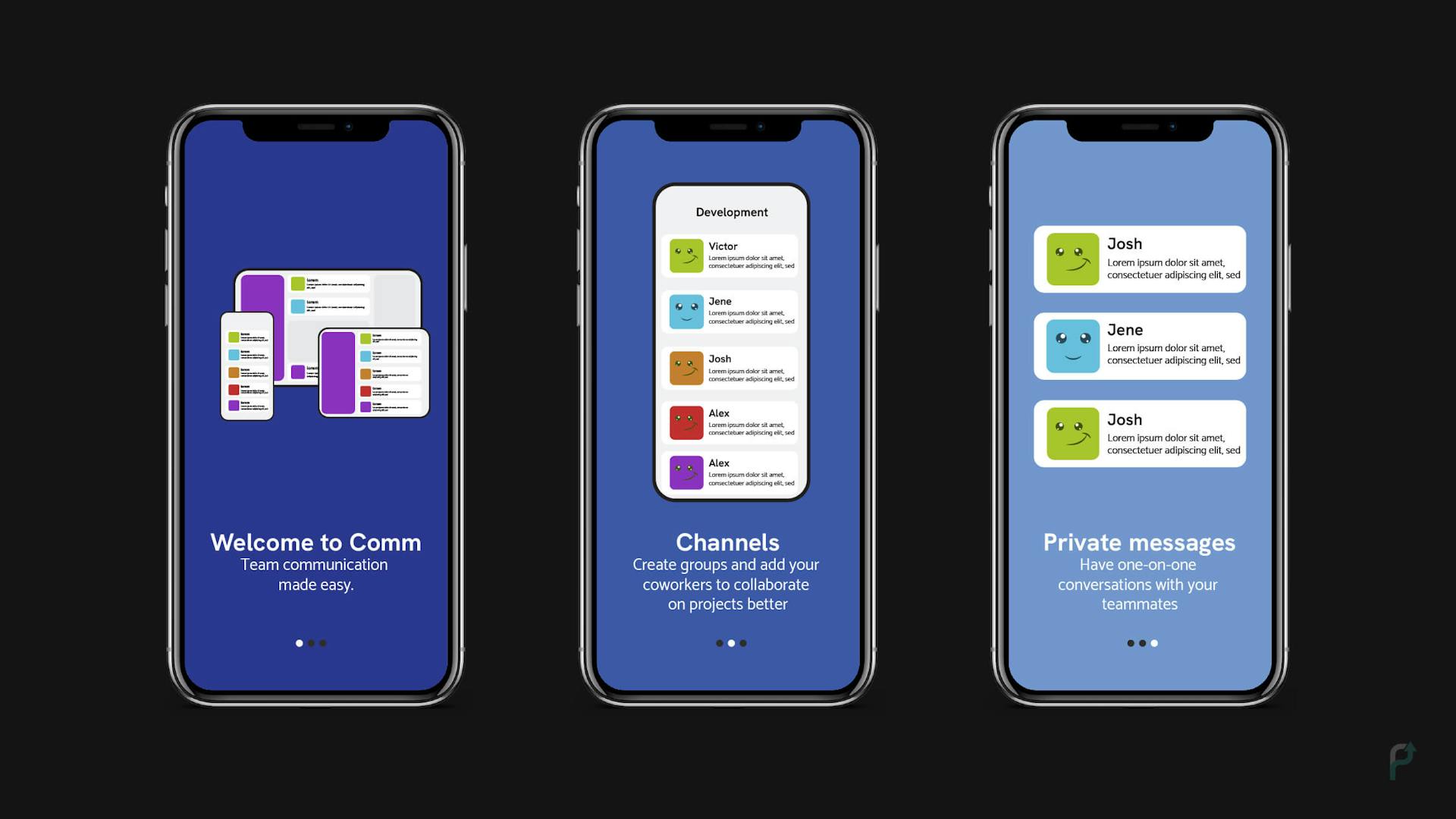 Preview Screens For App Engagement
Preview Screens For App Engagement -
Excellent onboarding
Research says that it only takes 50 milliseconds for users to form an opinion about your app. Adding stellar onboarding screens will ensure that your users form a positive view. Unlike preview screens, onboarding comes after sign-up and serves the purpose of familiarizing users with your app’s functionality, navigation, and features and how to use them.
Here are some recommendations for an engaging onboarding experience.
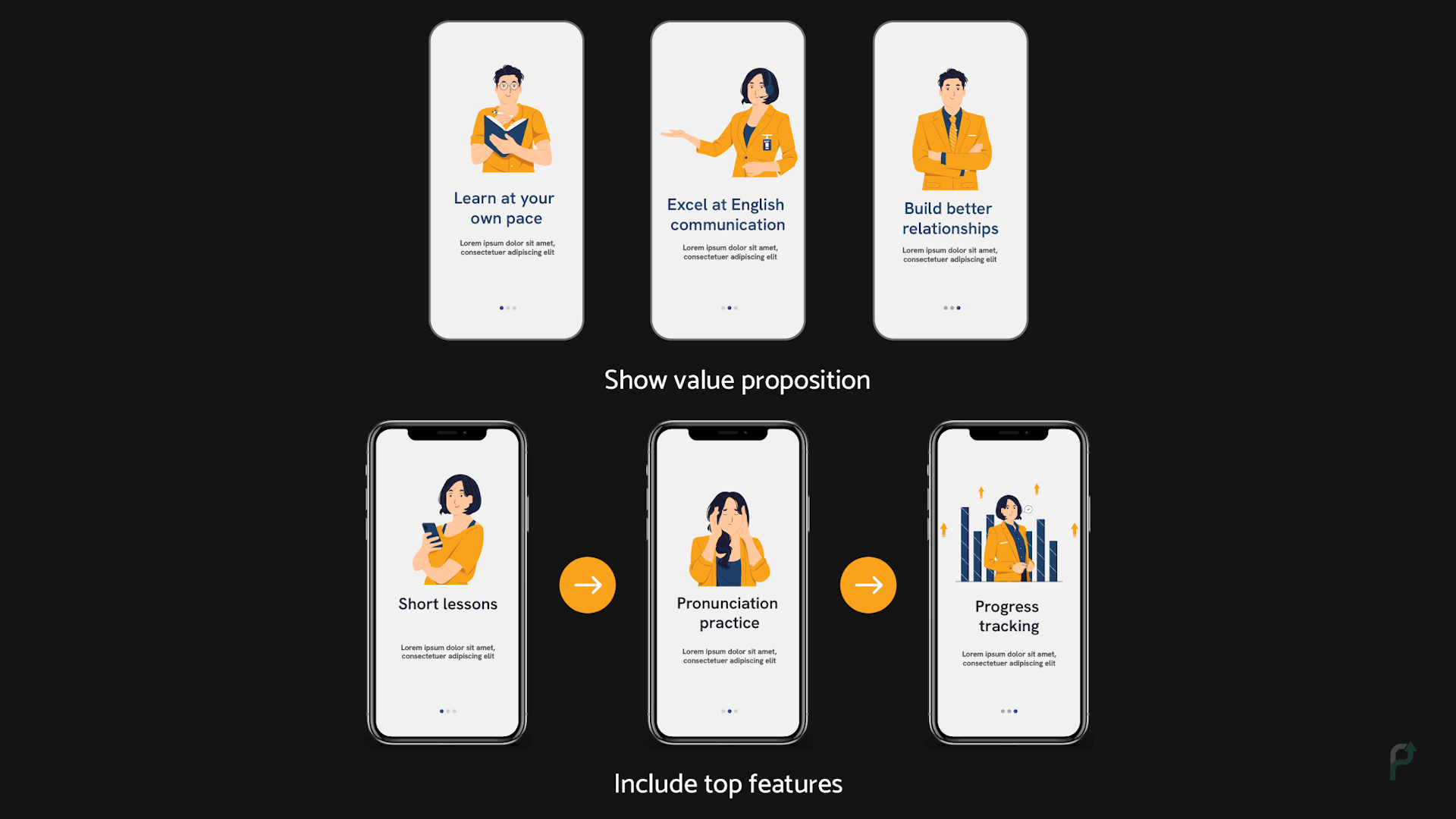 App Onboarding: Value Proposition, Top Features
App Onboarding: Value Proposition, Top Features- Show value proposition: Use the first screen to deliver the app’s benefits to increase app engagement. Here is an example of an English learning app showing its value proposition on the first screen.
- Include top features: Use the first few screens to convey the top features or USPs of your app. Ensure that these are the core functionality of your app and not the secondary elements.
- Include a checklist: Adding a checklist to the onboarding process creates a sense of responsibility and achievement in users and helps engage them for a long time.
- Involve a CTA: As shown in the previous references, always remember to add a Call To Action (CTA) to your onboarding screen to ensure that the user knows what to do next.
- Ask to enable push notifications: Push notifications are a trendy way to increase app engagement by delivering creative and personalized messages to each user. Ask to allow notifications to reach the users at the right time.
- A/B test: Testing your techniques is the best way to determine what exactly increases app engagement for you. So don’t forget to A/B test different strategies.
-
Onboarding checklists
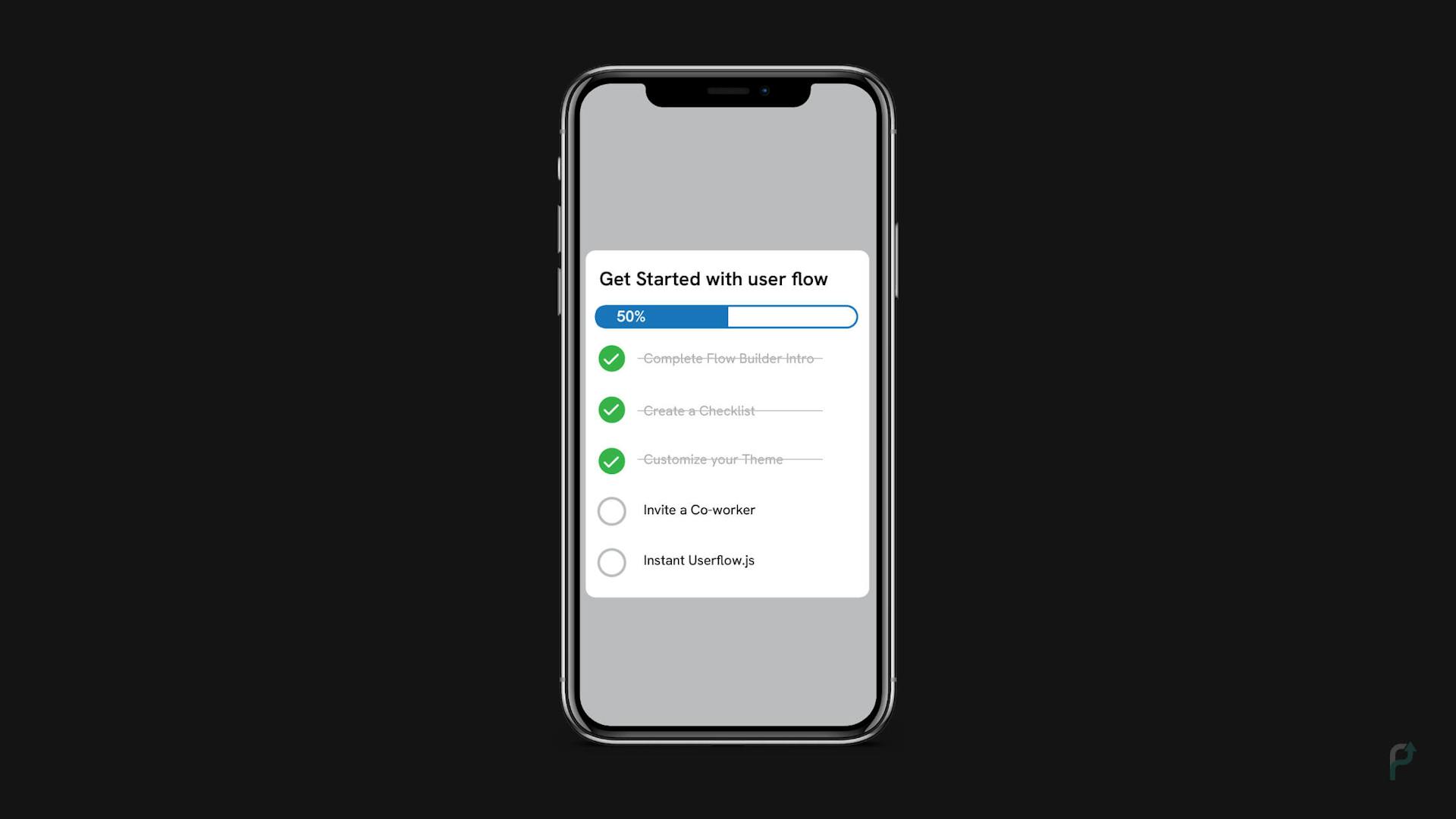 Onboarding Checklists for App Engagement
Onboarding Checklists for App EngagementOnboarding checklists are a list of tasks that users must perform as a part of the onboarding process. These are some of the first actions users must take on the app. In some situations, completing the tasks successfully familiarizes the users with the app, making it easier for them to use it in the future. This will increase app engagement and retain users on your app for long periods.
-
Simple sign-in and sign-up
Integrate the Single Sign-On (SSO) functionality where users can log in to the app with their Google, Facebook, and sign-in credentials. Instead of an elaborate sign-in or sign-up procedure, using SSO makes signing in simple and passwords easy to remember. When it comes to sign-up screens, have as few relevant questions as possible so that signing up doesn’t become tedious.
-
Push notifications
What happens after users install your app depends on how well you engage them. Push notifications increase app engagement by delivering the right message at the right time. To ensure that users keep returning to your app, you must ask them to enable app notifications to show highly-targeted messages.
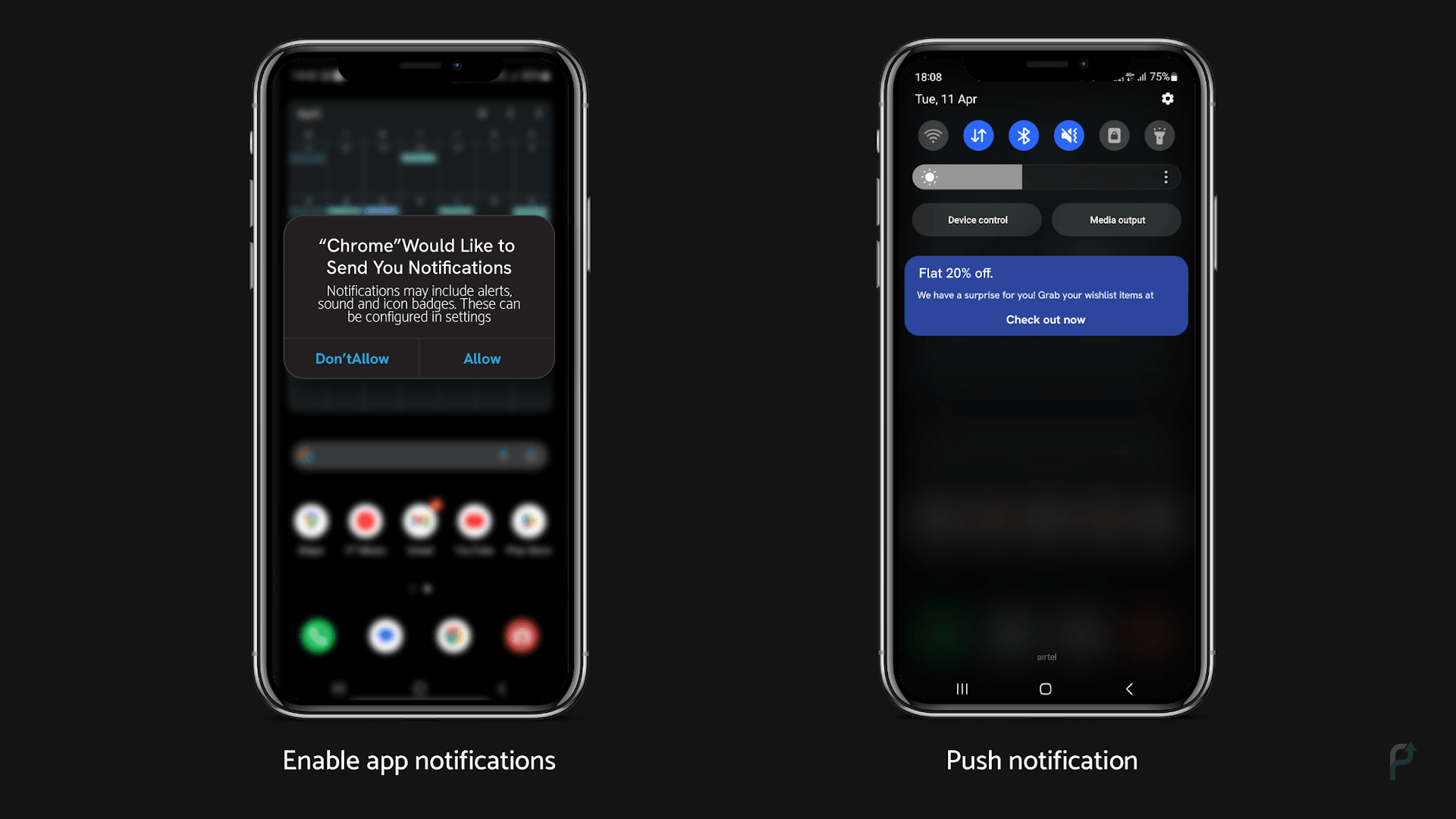 App Notifications, Push Notifications for App Engagement
App Notifications, Push Notifications for App EngagementSome types of targeting that can be done are as follows.
- Time-based: These notifications push users to engage with the app’s events that occur on a timely basis. For example, Spotify sends a weekly notification to check out the list of top songs of the week.
- Personalized: These messages are customized to user interest and behavior. For example, sending similar styles based on previously shopped or browsed items.
- Reminders: These notifications remind users about an incomplete activity on the app. For instance, a user leaves an item in the shopping cart without checking out.
However, some practices you must avoid include spamming the user, not taking consent, and notifying too frequently. It is also considered bad practice to ask for app ratings through push notifications.
-
In-app notifications
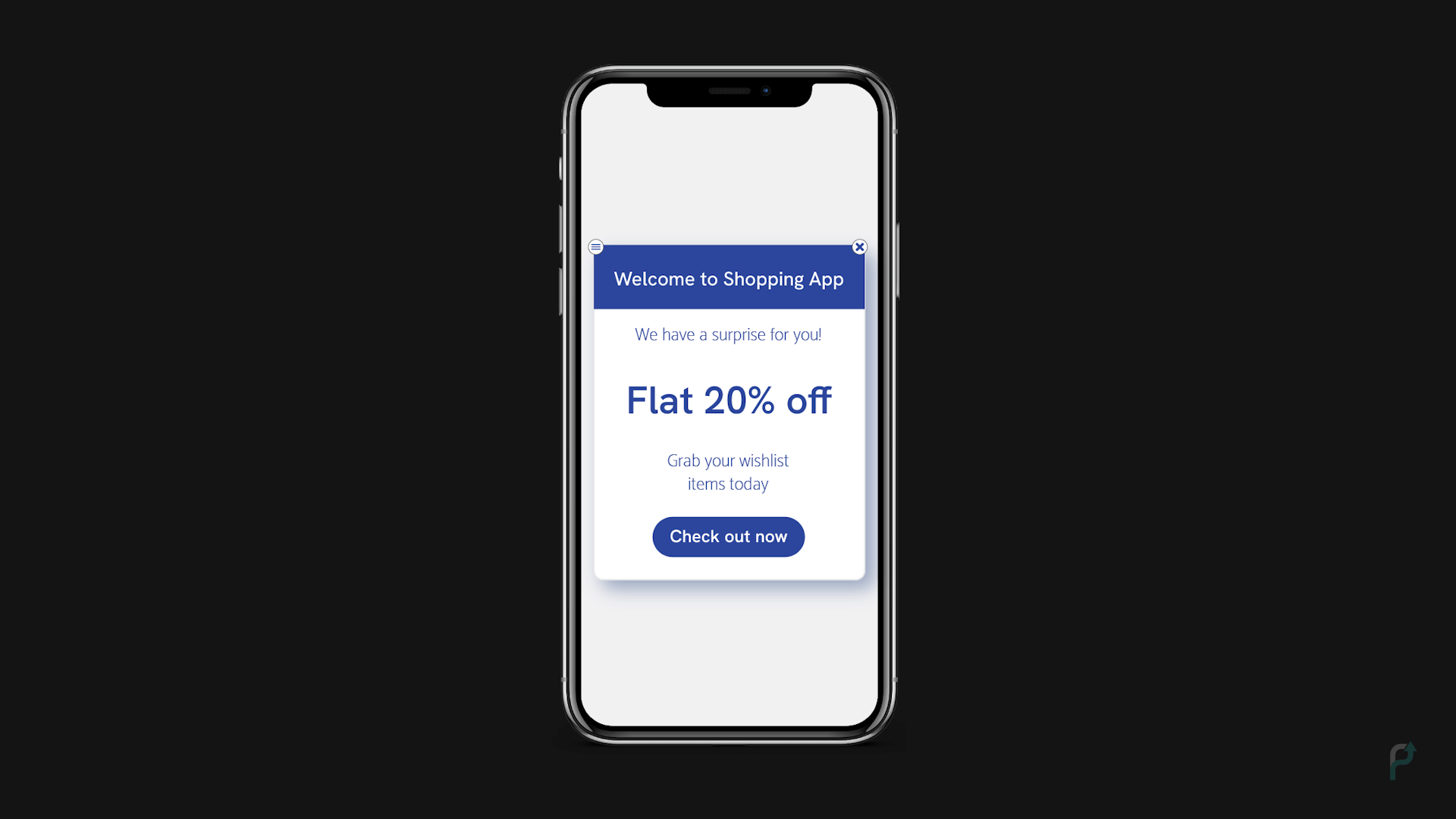 In-app Notifications for App Engagement
In-app Notifications for App EngagementA report states that users who get in-app notifications or in-app messages have 131% higher engagement rates than those who don’t. Moreover, the impression rate for in-app messages is as high as 75%.
Some key reasons why in-app notifications are so workable are:
- They are shown when users are using the app, which helps increase app engagement of the user.
- When in-app messages are personalized, they let you speak to the user directly, thus getting a high conversion rate.
- In-app messages can be tailored to match the look and feel of the app to make the app experience more organic.
- Sending in-app messages is completely free of charge.
- By combining in-app messages with other channels, such as email, push, and SMS, you can employ cross-channel promotions.
- Unlike push notifications, opt-in is not required to send in-app notifications.
-
Gamification elements
You can increase app engagement by gamifying your app in multiple ways. One common gamification element that may suit many app categories, such as shopping, health and exercise, finance, logistics, delivery, etc., is progression bars.
Progression bars enable users to track their progress on an app, pushing them to use the app even more and increase app engagement. For example, having a progress bar on a health app where the users can set goals and track their progress motivates them to go on, improving their health as well as increasing app engagement and app user retention rate.
-
Option to skip tutorials
Onboarding and tutorials may seem like a tedious task to some as they may be in a hurry to start using the app. In some situations, a user may be familiar with using your app through another account or may have rejoined your app after deleting their account before for some reason. For such users, there must be an option to opt out of the in-app tutorials or even the onboarding process.
For new users, it is a good practice to show how much time the tutorial or onboarding might take so that the user is aware. By forcing the users to complete a tutorial without skipping, you cause them to lose interest in your app. It may not help increase app engagement but instead sway the users away from your app.
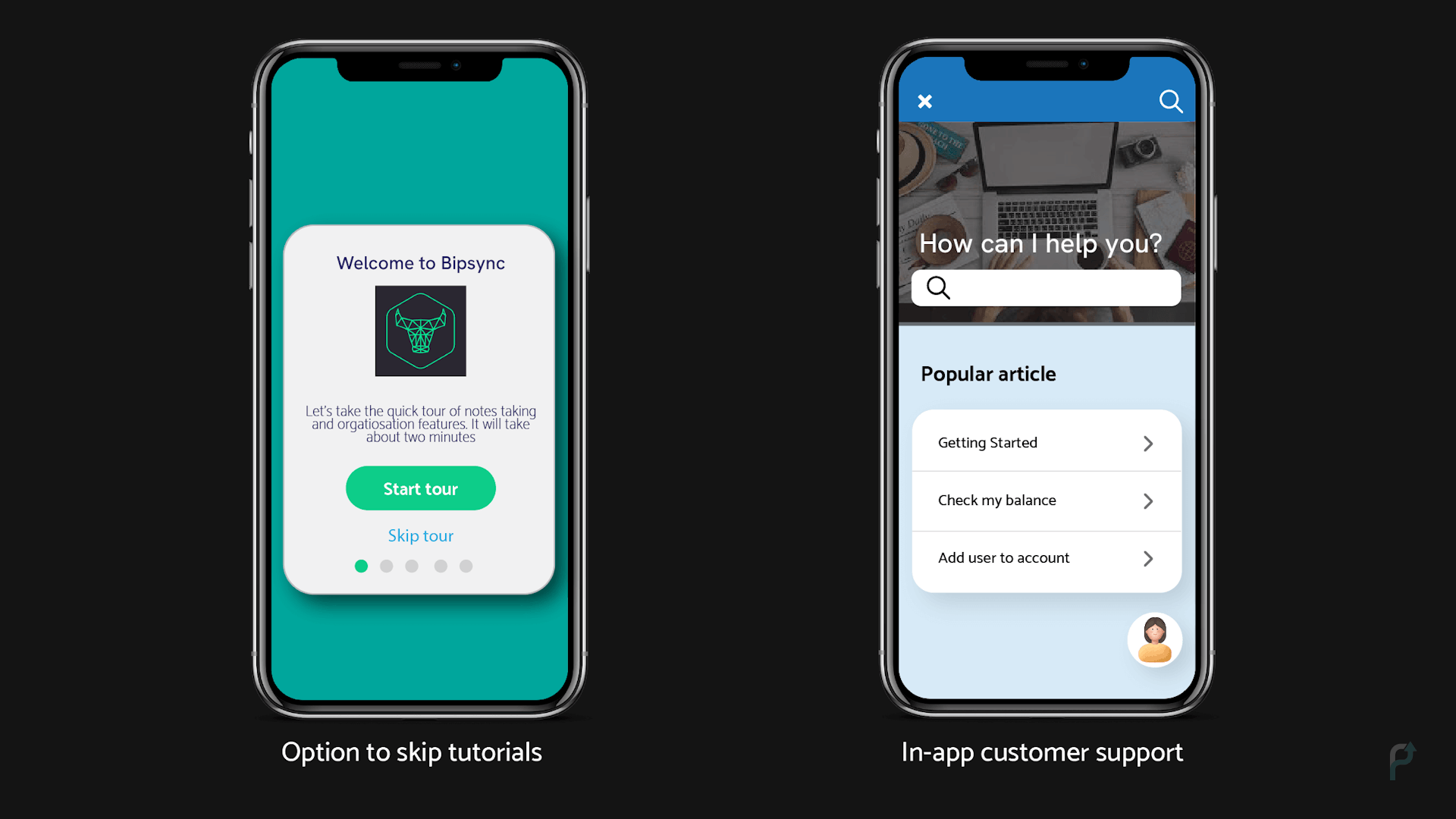 Skip Tutorials and In-app Customer Support
Skip Tutorials and In-app Customer Support -
In-app customer support
A positive user experience is vital to increase app engagement and app retention. Thus, it is crucial to offer in-app customer support to users so that they can resolve issues or ask a question when stuck. Moreover, users prefer talking to a customer service executive and consider it an easier way to find a solution to a problem. The more easily users can find a solution, the better their experience gets, shooting up your mobile app engagement and app retention rate.
-
Sending emails
Ensure that the emails are well-targeted to achieve your goal of increasing the app engagement rate. Communicate with your users through email on various events such as:
- When a user is likely to churn
- When new features are released
- When you want to encourage a user to use a feature
- When a user just joins your app (Welcome email)
- When there are active offers or discounts
-
App permissions
Some apps may request access to contacts, locations, or photos to function accurately. Many users refrain from using the app or uninstall it when they find out how much personal information it consumes. Therefore, try to gather as little user data as possible to prevent users from leaving the app. This strategy may not increase app engagement but prevents it from dropping.
How to measure app engagement
Now that you know how to increase app engagement, you might as well learn about measuring app engagement. Because we have mentioned some of these app engagement metrics in the article, here are some details on them.
-
###App retention rate App retention rate is the percentage of users who still have the app installed on their device after a specified period. The percentage varies depending on your business industry.
App Retention Rate = Number of daily or monthly active users / Number of app installs
-
Active users
Active user count is the number of users who use your app for a specified period, usually calculated per day or month as daily and monthly active users (DAU and MAU).
-
###Churn rate Churned users are those who stop using your app, uninstall it, or downgrade from a subscription. The churn rate is the opposite of the app retention rate and is calculated for a period as follows.
Churn Rate = Users at the start of − Users at the end / Users at the start
-
Conversion Rate (CR)
A conversion is marked when a lead becomes a paying customer. However, the meaning conversion may vary depending on your app’s nature. For instance, eCommerce apps mark a conversion when somebody makes a purchase, a gaming app marks a conversion when somebody buys an item from in-app purchases, etc. The conversion rate is calculated as follows.
Conversion Rate = Number of conversions / Total number of users app users
-
Session length
It is the time between the opening and closing of an app by a user. This engagement metric is useful in determining the retention rate because it can tell the duration for which your app keeps the user engrossed.
-
Session frequency
This is the frequency at which the users access your app or the number of times they use it.
-
Lifetime Value (LTV)
LTV is the revenue generated by a single user through continuous purchases. The average LTV of an app is calculated as follows.
Average LTV = Total lifetime revenue / Total users
Top app engagement tools
Below are some app engagement tools and platforms that help in boosting engagement and in turn, app retention.
- Braze
- OneSignal
- MoEngage
- CleverTap
- Twilio
- Airship MAX
There is no single way to increase app engagement. It is a continuous process requiring you to take multiple measures based on your app, users’ behavior, and preferences. Hope this article helped you understand the importance of app engagement and user retention and how to increase them.
See you in the next post! Until then, 👋
The only ad platform built for developers by developers.
Contact us now for a product that fits your needs! It’s quick, simple and easy.