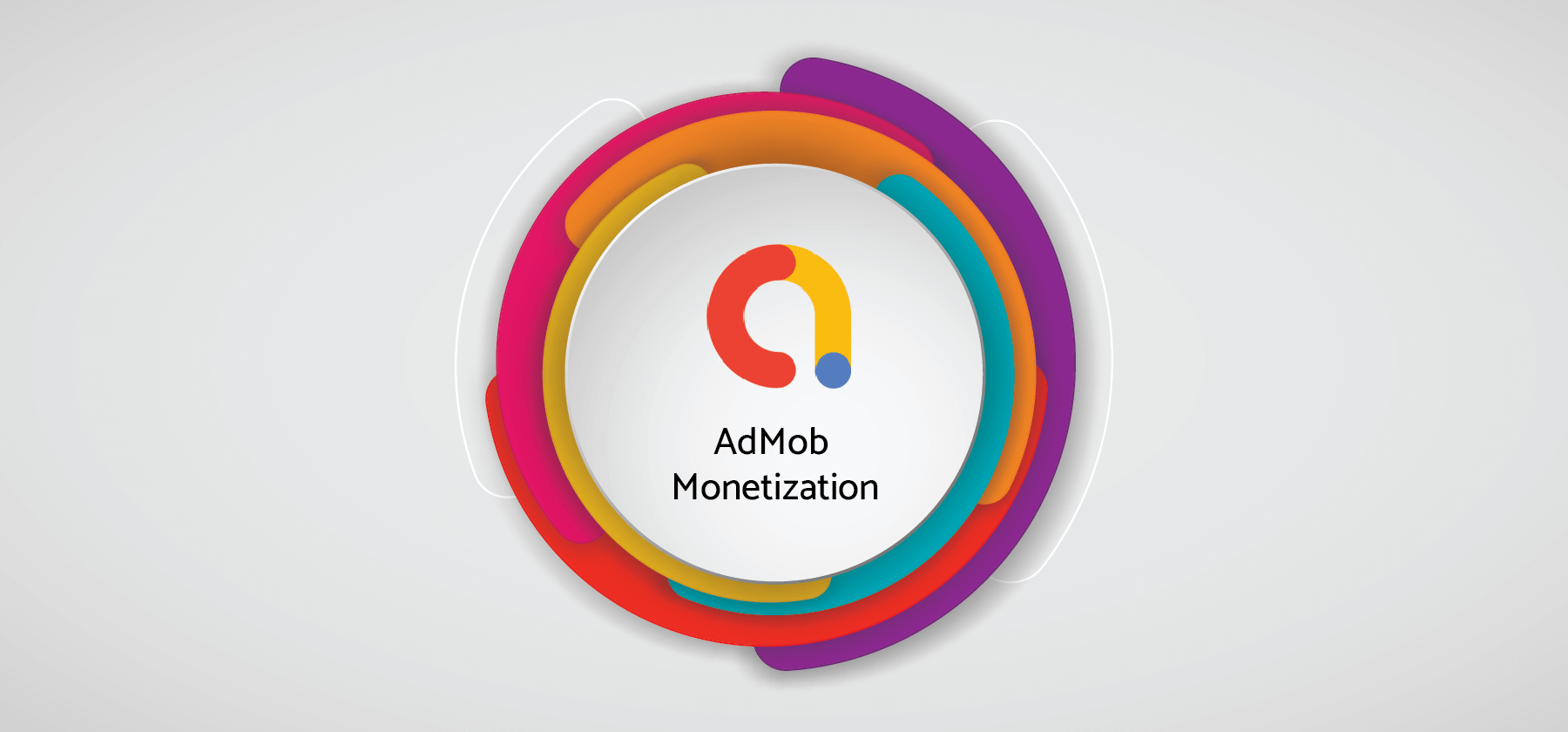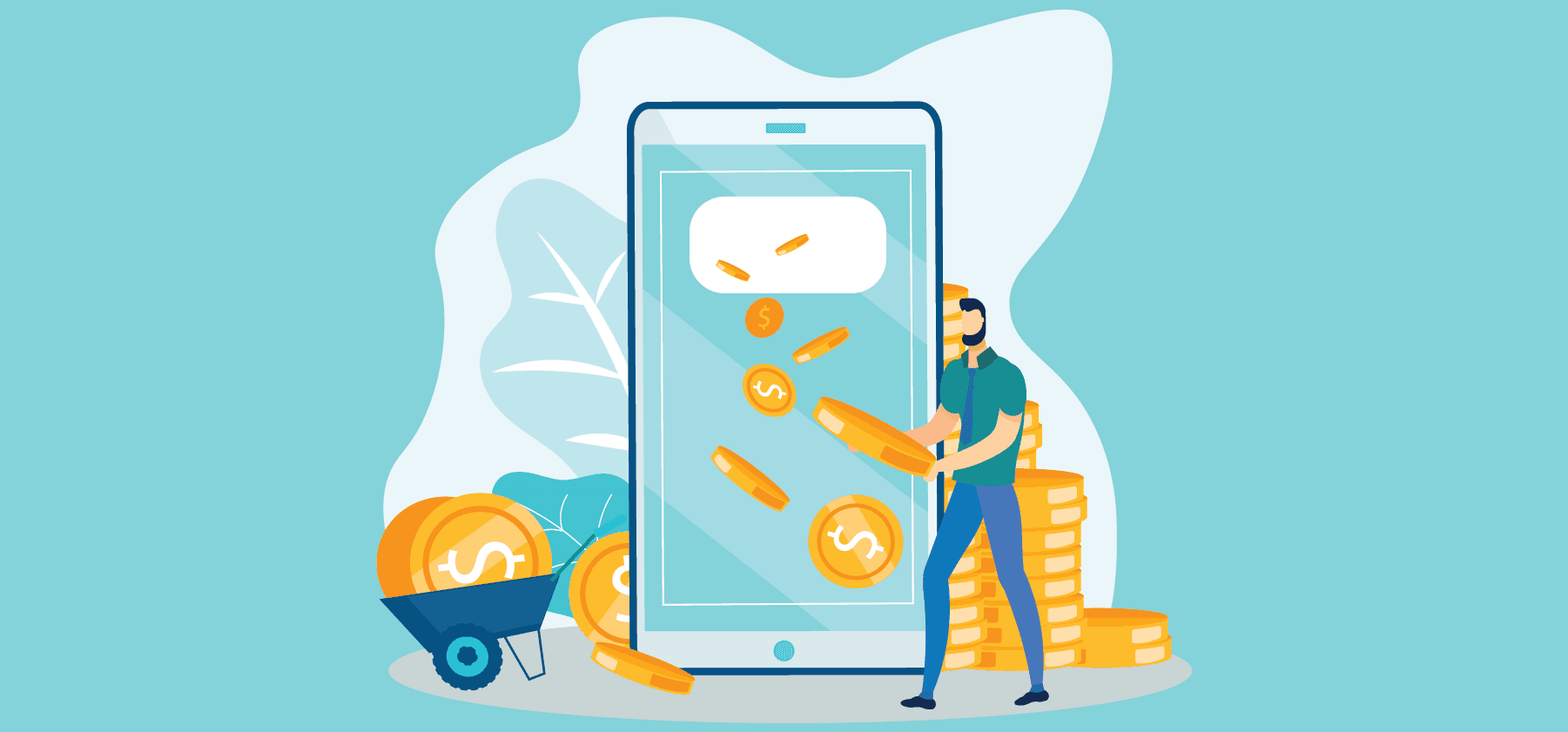- This ultimate guide is designed to help you understand the working of Google AdMob and create the best AdMob monetization strategy for your app.
- We will discuss what Google AdMob is, how it works, and, how this platform can help you create a profitable AdMob monetization plan.
Have you put tremendous effort and resources into developing the perfect mobile app? Do you want to turn your mobile app into a profitable business? Then Google AdMob is the right tool for you to monetize your app. We have put together this ultimate guide on AdMob monetization to help app developers like you gain knowledge to increase your AdMob earning.
What is Google AdMob
Google AdMob, previously known as “advertising on mobile”, is a free platform by Google that helps you earn money by displaying targeted and high-quality ads alongside the content on your app. By combining innovative ad formats, advanced app monetization technology, and global demand, Google AdMob maximizes the value of every impression, thus, making your AdMob monetization a profitable source of revenue.
How does it work
It is crucial to understand how Google AdMob works to leverage it thoroughly and create the best AdMob monetization strategy. Here is how it goes.
- Step 1: Advertisers must first create ads to promote their products or services.
- Step 2: The app developer will create space in their app to serve the aforementioned ads.
- Step 3: Google AdMob will then collaborate with advertisers. These advertisers will pay app developers as and when they show relevant ads to users and gather enough impressions.
Showing ads to users is crucial because it can help you increase your revenue through AdMob monetization. Having an effective AdMob monetization strategy also allows you to focus on creating better content for your app. It facilitates advertisers by assisting them to reach new customers.
10 reasons why you should opt for AdMob Monetization
-
Access to a vast pool of advertisers
Google AdMob is one of the best app monetization platforms in the world, making it the go-to platform for app publishers. AdMob uses advanced targeting algorithms and user data to match the right ad with the correct user. This ensures that the ads displayed are relevant to the users. Thus, we can understand that AdMob monetization is a user-friendly process.
Google AdMob works closely with many advertisers seeking to land a prime ad space on your app. They can vary from huge, famous brands to small start-ups. AdMob monetization helps you gain more demand. This increases your chances of making more revenue by allowing you access to all these advertisers.
-
Ad mediation
Ad mediation is a process that allows you to access ad inventory from multiple ad networks and display the ad that wins the bidding process. Google AdMob's ad mediation seamlessly integrates with other ad networks and gives you access to a wide range of ad inventory, enabling you to maximize your AdMob earnings.
You can use Google AdMob's mediation and manage multiple ad networks, set up a bidding method of your choice (header bidding or waterfall), and optimize your ad inventory. This explains why you should opt for AdMob monetization.
Ready to boost your AdMob earnings?
-
Multiple ad formats
Google AdMob hosts multiple ad formats for you to choose from and aid your AdMob monetization strategy. You get to analyze which ad format your app supports and is preferred by your target audience, and accordingly choose any of the following ad formats Google AdMob offers:
- Native: These are ads that are customized to blend seamlessly inside your app and match its look and feel. They are the most popular ad format preferred by most app developers.
- Banner: They are ads that fit into a rectangular box of varying sizes and can be anchored to the top or bottom of the screen.
- Rewarded: These ads enable users to engage with them in exchange for in-app rewards, like bonus points or extra lives.
- Interstitial: These ads can be static or video ads that cover the whole screen and can appear at breaks or transition points when a user is navigating through an app. They create an engaging experience for users without disruption.
AdMob monetization allows you to choose from various ad formats and determine which format suits your app best through A/B testing. This in turn helps you increase your AdMob earnings.
-
Hybrid revenue models
AdMob monetization offers you a hybrid revenue model through which you can gain a sustainable source of income. Google AdMob helps you combine different monetization strategies like in-app purchases and in-app advertising to generate multiple revenue streams and maximize your app’s revenue.
-
Advanced Targeting
AdMob monetization provides advanced targeting options that allow you to reach your target audience more efficiently. Thus, it helps you increase your AdMob earnings. AdMob monetization helps you showcase ads that are relevant to your app.
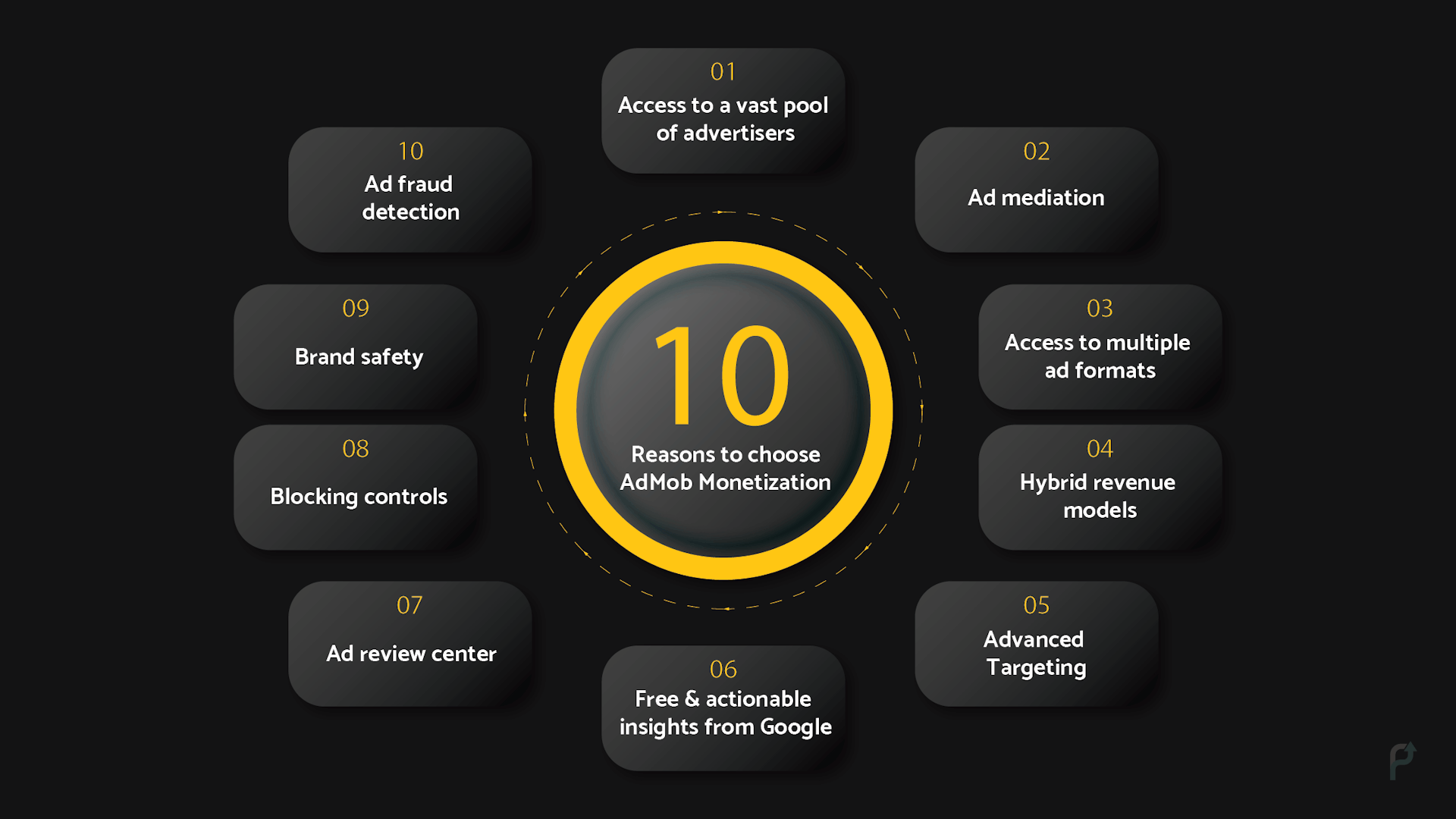 Reasons to choose AdMob Monetization
Reasons to choose AdMob Monetization -
Free and actionable insights from Google
AdMob monetization allows you to link your app with Firebase and Google Analytics. This will help you gain granular analytics into your traffic and make better apps. AdMob takes the impressions you gain and helps estimate Lifetime Value and Average Revenue Per User.
This will allow you to gain more knowledge about your app and its users. It will also help you create customized experiences for your audiences. This will aid in creating a data-driven AdMob monetization experience.
-
Ad review center
AdMob monetization enables you to review all the ads displayed on your app in a single location - the Ad Review Center. By tracking your ads and their performance from a single place, you can identify which ads are performing well and which ones are not. This can help you make future decisions for your app and help you gain greater control over your AdMob monetization process.
-
Blocking controls
AdMob monetization helps you track your ads on an easy-to-use dashboard and block them if you deem them unfit or inappropriate to be served. You can block ads based on advertiser URL, category, ad network, app promotion ads, and more. By doing away with sensitive or inappropriate content and serving ads that are more relevant to your target audience, you can expect better app engagement and higher revenue.
-
Brand safety controls
AdMob monetization offers a safe environment and marketplace across audiences for your brands to flourish. It prioritizes your app earnings and the ads that appear on your domain. Sensitive ads with adult or illegal content or any misleading information or content that could incite violence are blocked.
-
Ad fraud detection
Ad fraud has become one of the biggest threats that you need to be cautious of. These frauds can range from misleading content to spoofing links and more. Google AdMob has a list of blacklisted entities that were caught generating invalid traffic and or click-baiting users to generate revenue.
AdMob monetization also ensures that the content that is displayed in the ads is also family-friendly and adheres to the standards set by Google. Google AdMob offers a maximum ad content rating to give publishers of more control over the ad content shown to their users.
How does Google AdMob calculate revenue
It is important to understand how Google AdMob calculates revenue and how your app makes money. It forms an essential part of formulating your AdMob monetization strategy. Google AdMob calculates revenue after considering many factors - the number of ad impressions served, type of ad format used, geographical location of the user, bidding strategy employed, and others.
Ad impressions are the number of times an ad is displayed inside an app. Google AdMob uses the Cost Per Mille (CPM) pricing model so advertisers pay a certain amount of money for every thousand ad impressions served.
Google AdMob also uses Cost Per Click (CPC) and the Cost Per Action (CPA) pricing models, which means the advertisers pay for clicks or specific actions like installs or in-app purchases. As per this pricing model, you will earn a percentage of revenue generated from clicks or impressions on the ads displayed in their app.
So it is evident that Google AdMob estimates earnings based on the number of impressions an ad unit receives.
AdMob does so using the following formula:
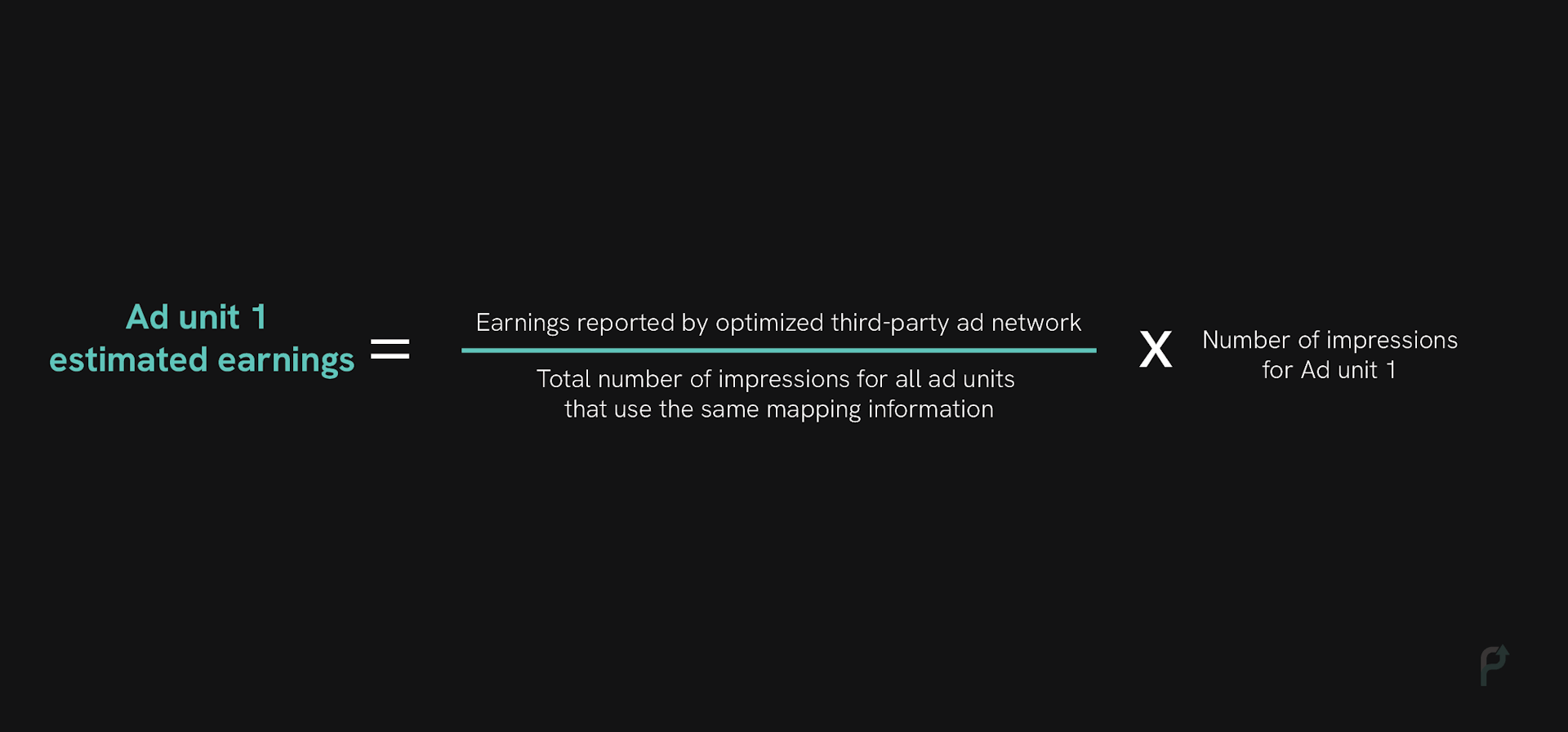 How does AdMob calculate revenue
How does AdMob calculate revenueHere’s a sample calculation to better understand the process.
Ad unit impressions: 100
Third-party reported earnings: $2000
Total number of impressions for all ad units: 1000
$200 = $2000 / (1000) * 100
AdMob monetization also provides you with in-depth reporting and analytics tools that enable you to track ad performance and revenue in real time. The reporting tools allow you to review data by ad unit, ad format, and country, giving you valuable insights into how well your ads perform, and how to optimize ad placements.
How much does Google AdMob pay per 1000 views
Google AdMob does not have a fixed rate for paying per 1000 views since the revenue you earn depends on numerous factors. Starting from the country in which the ad is displayed, the ad format, campaign type, ad performance, and other factors, a variety of things determine your AdMob earnings.
Roughly, the CPM rates for Google AdMob can vary anywhere between $0.2 to $10 for every 1000 impressions depending on the users’ location.
The revenue-sharing model of AdMob monetization helps you earn a percentage of the revenue generated by clicks or impressions on the ads displayed in your app.
How to set up Google AdMob with your app
Set up a published app
You can choose the “Published app” option if you have successfully launched your app and you believe it is ready to serve ads.
Here is how to go about it:
-
Step 1: If your app is published in an app store that is supported by Google AdMob, you add your app’s link to your Google AdMob account and it will automatically review it once your account is set up.
-
Step 2: Go to the Google AdMob website and sign into your account. If you do not already have an account, create one using the “Sign Up" option.
-
Step 3: Click on the “Apps” option in the sidebar and then on the “Add Apps” button.
-
Step 4: Select the platform on which your app is supported (Android or iOS). If the app is supported on any of the listed options, click on the “Continue” option.
-
Step 5: Look for your app with the app name, developer name, or app ID. If you published your app and cannot find it on Google AdMob, use the app URL. This URL will be accessible on all browsers.
-
Step 6: Click on the “Add” option next to the app you want to add to Google AdMob. At present, apart from the Google Play Store and Apple’s App Store, Google AdMob supports the Amazon Appstore, OPPO App Market, Samsung Galaxy Store, VIVO App Store, and Xiaomi GetApps. If your app is listed in other third-party Android stores, check that the package name (name used for the app readiness review to ensure it identifies your app correctly) is the same on other Android stores.
Click on “Continue” once you finish the aforementioned process. This will ensure that the app name and Android Package name or the Apple Store ID are populated.
-
Step 7: Confirm if you wish to turn on the user metrics for your app.
-
Step 8: Finally, click on the “Add app” option.
Your app is all set to be monetized with AdMob.
Set up an unpublished app
You can choose the “Unpublished” app option if you still need to test your app or if your app is on a store unsupported by Google AdMob. But please note that once your app is published in a store that Google AdMob supports you need to come back and link your app to an app store that is supported by Google AdMob for your app to be marked as published and eligible for review.
Here’s how to do it:
- Step 1: If your app is unpublished in an app store that is supported by Google AdMob, you can still link your app to Google AdMob. But once you publish your app on a store supported by Google AdMob, you will need to come back and link your Google AdMob account with your app.
- Step 2: Go to the Google AdMob website and sign into your account. If you do not already have an account, create one using the “Sign Up" option.
- Step 3: Click on the “Apps” option in the sidebar and then on the “Add Apps” button.
- Step 4: Select the platform on which your app is supported (Android or iOS). If the app is not supported on any of the listed options, click on the “No” option.
- Step 5: Enter the name of your app in the tab that comes next. Make sure it is the same name you have used on the app store on which your app is published.
- Step 6: Confirm if you wish to turn on the user metrics for your app.
- Step 7: Click on the “Add app” option.
Your app will receive limited ad serving until Google AdMob approves it during its readiness review.
Once you link your published or unpublished app with your Google AdMob account, you can start creating ad units present within AdMob. Ad units are containers within apps that are used to host ads. These ad units send ad requests to Google AdMob and then display the ads on your app. With these inputs, you can begin your AdMob monetization journey.
Differences between Google AdMob and PubScale
| Basis | Google AdMob | PubScale |
|---|---|---|
| Website Inventory | ||
| Mobile App & Game Inventory | ||
| Third-party Ad Exchange & Networks | ||
| Programmatic Real-time bidding | ||
| Mediation & Open bidding | ||
| Consistent reporting across all ad-serving activities | ||
| Deeper Analytics & Real-time Dashboard | ||
| Instant support on Policy Violation | ||
| Recommendation on Monetization Strategy | ||
| Account Operations Manager by Publishers | ||
| Account Operations manager by third-party |
Don't settle for less. Increase your AdMob revenue with PubScale now!
Key takeaways
Google AdMob is an essential tool for any app publisher who seeks to increase the profitability of their app and increase their AdMob earnings. The strategies and tips outlined though unique will not serve a one-size-fits-all approach. It is important to understand your app, and your target audience and experiment with different strategies before you choose one. This will help you create a tailored AdMob monetization plan and easily unlock your app’s revenue potential.
PubScale, like Google AdMob, has also proven to be an effective app monetization platform. It hosts numerous similar features to Google AdMob, additionally, it gives access to website inventory and instant support for policy violations as well.
We hope that this article proved to be an interesting read. Keep watching this space for more informative pieces.
And don’t forget to share this post with your fellow AdMob enthusiasts.
The only ad platform built for developers by developers.
Contact us now for a product that fits your needs! It’s quick, simple and easy.