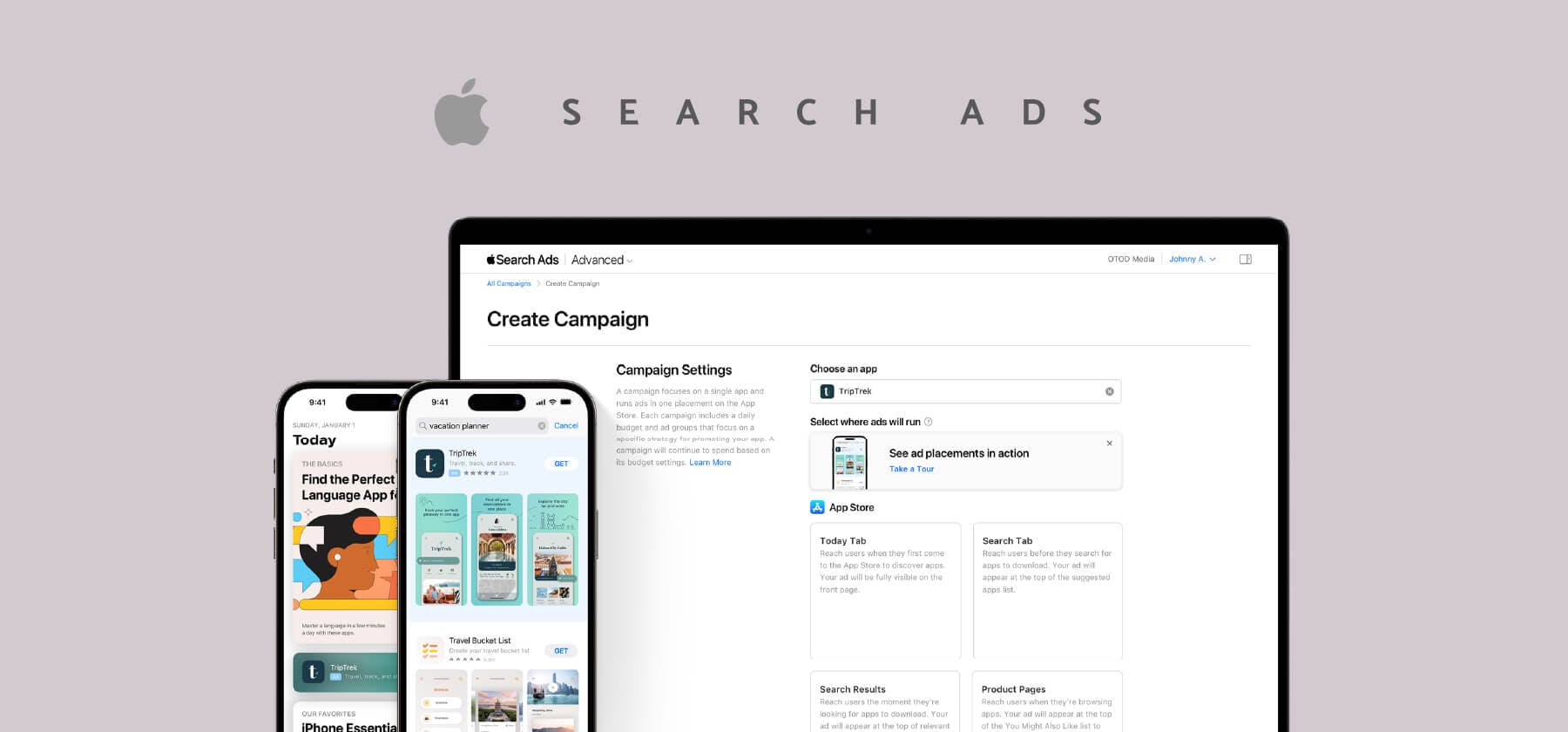In the programmatic landscape, where apps are competing fiercely to gain visibility and acquire users, it is crucial to make your iOS app stand out. Here is where Apple Search Ads play a pivotal role. These ads act as a strong user acquisition channel that allows advertisers to connect with audiences through precise targeting.
This article will serve as a comprehensive guide on Apple Search Ads, outline their importance, draw distinctions between Apple Search Ads Basic and Advanced campaigns, and provide insights into optimizing your campaigns for maximum impact.
What are Apple Search Ads
Apple Search Ads or App Store Search Ads are ads that appear within the App Store on top of the results page. This helps app marketers to connect with relevant users who look for keywords related to the app.
For instance, whenever a user searches for the word “shooting game” they would see ads relevant to the keyword they enter.
According to Statista, at the beginning of 2023, there were 8.1 billion installs from Apple App Store. So, leveraging Apple Search Ads is a crucial step for app marketers
Features of Apple Search Ads
iOS Search Ads have many distinct features an app marketer must be aware of. This will help them make informed decisions when it comes to promoting their app on the Apple App Store. These features are as follows.
- Search match targeting: This helps target users by analyzing the ads, linking the ads with a search term, and offering automatic Apple Search Ads (ASA) targeting.
- Location targeting: This feature helps app marketers reach all users in the regions or geographies they run their ad campaigns.
- Keyword targeting: This targeting allows one to bid on keywords similar to bidding on a Pay Per Click (PPC) ad. It then offers ways to refine the keywords to ensure precise targeting.
- Customer types targeting: This feature enables the customization of ads to help target all searchers regardless of whether they are previous users or current users.
- Demographic targeting: This helps track and find users based on their behavior, gender, and age.
Types of Apple Search Ads
Apple Search Ads have two major campaign types that developers can choose from. They are as follows:
- Apple Search Ads Basic
- Apple Search Ads Advanced
Apple Search Ads Basic
App Search Ads Basic is well-suited for marketers who wish to promote their app in a cost and time-efficient manner. The Basic option enables developers to promote up to 50 apps by paying $10,000 per month. This plan does not require app developers to provide inputs on relevant keywords or audience details. Apple matches the ads with potential clients on its own. This version takes control of audience filters and helps one view the campaign performance from the dashboard. Apple Search Ads Basic pays advertisers for every app installed.
Advantages of Apple Search Ads Basic
Apple Search Ads Basic hosts multiple advantages when it comes to managing ad campaigns and payouts. These advantages are as follows:
- The Basic plan calls for minimal management since the Apple interface takes on the majority of campaign management.
- The Apple Search Ads Basic is easy to set up and integrate with an app.
- The Basic plan only pays per installation at the cost chosen by the publisher.
- The plan has intelligent automation features and this helps optimize the ad-serving process.
- The Basic plan also credits $100 for new accounts.
Disadvantages of Apple Search Ads Basic
The Basic plan of Apple Search Ads has its own set of pitfalls that app developers need to be aware of before they choose to leverage this plan. The disadvantages are as follows:
- The Basic plan offers no keyword refinement and can prove to be difficult to perform personalized ad targeting.
- The plan also does not provide audience refinement so, it can be difficult to reach out to the target audiences.
- The Basic plan also has a budget limit where one can only invest a set amount.
- App developers can promote only 50 apps with the Basic plan, limiting their user acquisition potential.
- Additionally, the Apple Search Ads Basic plan offers limited access to Attribution API.
How to set up an Apple Search Ads Basic campaign
Setting up an Apple Search Ads Basic campaign is fairly straightforward. It requires the user to follow a few simple steps to get started. The steps are as follows:
 Apple Search Ads Basic campaign
Apple Search Ads Basic campaign-
Choose Your App
Choose the app you wish to promote using the search bar in your ASA account. Here, you can promote apps that are associated with your lined App Store Connect accounts only. If you have multiple accounts, you can link each account with your ASA account to promote the apps associated with it.
-
Select Your Target Region
Select the specific locations where your ads will run or all the countries in general. It is important to note that choosing the latter will cause the system to automatically add you to new markets when they become available.
-
Set Your Monthly Budget
After choosing the target region, specify the monthly budget and the maximum amount you would spend on app promotion on a monthly basis. It is crucial to know that with the ASA Basic plan, the monthly budget you can set per month is only up to $10,000.
-
Define Your Maximum Cost Per Install
The Basic plan will suggest a particular Cost Per Install (CPI) based on the standard amount other developers are willing to pay. If you do not wish to follow this recommendation, you can customize your CPI. But, Apple's suggested CPI can potentially increase the likelihood of your ads.
-
Launch Your App Promotion
Make sure that you have a valid payment method connected to your ASA account. Your ad will run only after this step.
Apple Search Ads Advanced
Apple Search Ads Advanced gives you total control of your ad campaign, unlike the Basic plan. The Advanced plan has no monthly budget limit or a cap on the number of apps you can promote. Some features the ASA Advanced plan helps you control are as follows.
- Select target audience
- Choose keywords
- Implement bidding strategies
- Schedule ad campaigns
- Target specific devices
The Advanced plan works on the Cost Per Click (CPC) model so, you only pay when someone clicks on an ad. Additionally, Apple offers $100 free credit to developers trying its feature for the first time.
Advantages of Apple Search Ads Advanced
Apple Search Ads Advanced has numerous advantages as compared to the Basic plan. These advantages can be leveraged to run effective ad campaigns. These advantages are as follows.
- Apple Search Ads Advanced allows for precise keyword refinement. This will enable the targeting of specific keywords relevant to the app and can lead to qualified leads.
- The Advanced plan of Apple Store Search Ads helps target the desired audience more effectively. This includes demographics, device type, and more. It increases the likelihood of the ads being shown to the target audience.
- There is no budget limit so the campaigns are flexible and can help maximize the ads' reach.
- The Apple Search Ads Advanced plan enables developers to add multiple apps to their portfolio and helps them promote these apps through a single account.
- ASA Advanced plan allows access to Attribution API and helps developers track important metrics and measure their campaigns' effectiveness.
Disadvantages of Apple Search Ads Advanced
The Advanced plan of Apple Search Ads has its own set of pitfalls that app developers need to be aware of before they choose to leverage this plan. The disadvantages are as follows.
- Apple Search Ads Advanced does not provide initial account credits to new users. This can be a pitfall for users looking for a risk-free trial period.
- Apple Search Ads Advanced offers a wide but complex set of features resulting in a knowledge gap for smaller businesses. This can cause suboptimal campaign management.
- Managing ad campaigns with the Advanced plan of Apple Search Ads can be time-consuming due to the need for ongoing keyword optimization, and audience targeting adjustments.
How to set up an Apple Search Ads Advanced campaign
Setting up an ad campaign on the Apple Search Ads Advanced plan is a lot lengthier process than that of the Basic plan. But here are the steps you can follow to set up an ASA Advanced campaign.
 Apple Search Ads Advanced campaign
Apple Search Ads Advanced campaign-
Structure your campaign
It is crucial to set up an effective campaign structure to increase your chances of getting noticed by users. Some campaign types you can consider working on are as follows:
- Brand campaign: You can create a campaign with keywords that are relevant to your brand to increase your brand's visibility.
- Category campaign: This enables you to add campaigns based on keywords a user is likely to search for in terms of a specific category. For instance, to promote a hotel app, you can include keywords like travel, hotel, flight, trains, or more.
- Discovery campaign: This campaign enables you to identify and use keywords that you are not using at present but can potentially widen your reach.
- Competitor campaign: This campaign helps add keywords that include the names or variations of your competitors. By targeting an audience by replicating the search directed at your competitors, you can gain more users.
-
Input essential details
After creating a campaign structure, go to your account and provide the following information:
- Name of the app that you seek to promote
- Geographies to run your campaigns
- Ad placements
-
Adjust campaign settings
Name your campaign and ensure it is typically based on a campaign type such as category, competitor, discovery, or brand. Further, set the budget for the campaign. You cannot change your budget once the campaign launches so plan the budget before setting it. Additionally, you can set a daily cap to help distribute your budget across the days.
-
Create an ad group
An ad group sets criteria to define to whom your ads will be visible on ASA. Name your ad group with relevant keywords to optimize it and ensure it is discoverable.
-
Select ad group keywords
Apple typically provides keyword recommendations based on your app and its genre. This can help choose relevant keywords. It is crucial to keep your users in mind while choosing keywords for this purpose.
-
Refine your target audience
Enter specific details of your demographic based on age, gender, device, location, and more. This can help target more relevant users.
-
Set campaign duration and schedule
Schedule the campaigns strategically and leverage seasonal events to appeal to the target audience better. Since you can set the start and end dates for your campaign, you can deliver hyper-personalized ads to relevant users.
-
Add creative sets
Add creative sets with more ad variations that align with your ad group keywords and audience segments. The ASA campaigns have a creative set that has screenshots and app previews chosen from your app's product page. This will help tailor the ad creatives based on the relevant keywords.
Importance of Apple Search Ads
Apple Search Ads play a pivotal role in promoting apps and garnering users by leveraging the Apple App Store alone. There are numerous reasons why you should harness its potential. These reasons are as follows.
- Visibility and discoverability: The app stores are competitive marketplaces with millions of apps attempting to stand out. Apple App Store Search Ads provide a way to cut through the crown and ensure an app is visible to potential users and ensures their discoverability.
- Targeted advertising: ASA allow precise targeting. By choosing keywords and phrases that are likely to be searched for by users you can display ads to a relevant audience.
- Cost-effective marketing: ASA campaigns are usually cost-effective since you only pay when a user interacts with the ad (CPI or CPC).
- Measurable results: ASA provide details metrics to help track your ad campaign's performance. This helps track downloads, conversion rates, and cost per acquisition. This helps refine your campaigns better.
- Brand visibility: ASA ensure brand visibility even if it does not prompt users to immediately perform an action. This can help users remember your app's name and consider downloading it in the future.
Apple Search Ads Best Practices
After choosing the right ASA campaign for your app, there are multiple ways to enhance the performance of your Apple Search Ads. Here are some strategies to help with greater campaign management.
- Pre-Campaign App Metadata Review: Developers must thoroughly review their app's metadata before launching a new campaign. This metadata forms the foundation of your ad creatives.
- USP-based keywords-targeting: It is crucial to refine your keyword selection for optimal app installs based on your target audience's searches. So, you can consider conveying your app's Unique Selling Proposition (USP) through keyword targeting. Identify what your audience is likely to search for and increase your conversions.
- Use your Apple ID for cross-promotion and settings duplication: To enable cross-promotion to existing users and to simplify settings duplication, ensure you use the Apple ID associated with your App Store Connect account.
- Leverage Both Match Types for Optimal Results: ASA offer two match types- broad match, and exact match. These types allow you to match user searches with keywords. Broad match includes your ad in related search terms, while exact match targets users searching for the exact term. You can run both match types in your ad campaigns to determine which terms yield consistent installs.
- Integrate ASA with ASO: Understand the importance of App Store Optimization (ASO) since Apple uses information from your app's metadata in the App Store. Prioritize optimizing your app's presentation in the App Store before launching any campaigns.
Concluding words
It is clear that in today's competitive app market, Apple Search Ads can guide apps to the forefront of user search results. While it is about advertising your app, it is crucial to note that ASA campaigns also help connect the app with the right audience at the optimal time. Additionally, it gives precedence to user experience.
As you embark on your journey to leverage ASA campaigns, remember that staying informed about industry trends, testing new strategies, and being adaptable are vital to successfully promoting your app.
The only ad platform built for developers by developers.
Contact us now for a product that fits your needs! It’s quick, simple and easy.