- This blog provides a detailed explanation of Google App Campaigns, its history, and the three different types of campaigns that can be run on Google.
- The blog also highlights the benefits of Google App Campaigns and provides a step-by-step guide on how to get started with Google Universal App Campaigns.
Mobile apps have become integral to our lives in today's digitally interconnected world. However, with millions of apps competing for users' attention, app developers and publishers must ensure their apps stand out and reach the right audience. Here is where Google App Campaigns or Universal App Campaigns (UAC) step in. UAC offers an effective solution for app developers to achieve their long-term user acquisition goals.
This blog will delve into the importance of Google App Campaigns, examine the various types of universal app campaigns and provide a step-by-step guide on how to get started with UAC.
What is Google App Campaign
Google app campaigns, formerly known as Universal App Campaigns (UAC), are a paid advertising channel. They come under the umbrella of Google Ads campaigns and are specifically designed to advertise apps across the web.
Google app campaigns help advertise apps on all of Google's important platforms like YouTube, Google Play, Google Search, and Google Display Network. The ads on these platforms will lead users directly to the app link when they engage with the ads.
Start Google App Campaign. Reach millions, boost downloads.
Brief History of Google App Campaign
Earlier, Google App Campaign was known by a different name. In 2015, Google launched Universal App Campaign (UAC) to provide advertisers with a one-stop system to promote apps across multiple platforms. It was built to give advertisers a self-optimizing campaign tool.
In 2017, Google Adwords was integrated into Universal App Campaigns. Here, Google migrated all its app install campaigns for Google Adwords to UAC. This new system enabled advertisers to run Google Search, YouTube, and AdMob ads.
In 2019, Google renamed Universal App Campaigns as Google App Campaigns.
How does Google Ads App Campaign work
In Google App Campaigns, advertisers do not need to create ads for different ads for each placement. But if certain assets are fed to Google, Google will create the ads automatically. The app developer must provide assets like text, images, videos, budget, and starting bids. But they must still set certain metrics manually. These metrics include the daily budget, target Cost Per Install or Cost Per Action, target language, location, and campaign start date.
Next, Google will use these assets to serve across the following platforms:
- Google Discover
- AdMob
- Google Search Network (including Google Search and partners like YouTube)
- Google Play
- Google Display Network (Gmail, news websites, blog sites)
What are the different types of app campaigns
Google app campaigns offer developers the benefit of easily garnering huge audiences through multiple platforms. Let's now discover what are the different types of app campaigns that can be enabled on Google app campaigns.
Let’s examine the three campaigns closely.
-
App Install Campaigns
Among other Google App Campaigns, this is the most opted-for campaign and solely focuses on encouraging potential users to install an app. This is done by running app install ads on Google-owned channels.
App developers can set their bids and targets or use Google ads to automate them. These install campaigns help increase app installs by targeting the right users. These campaigns are easy to set up and run.
Google considers the following factors while developing and displaying app install ads:
- Ad content (description text, app store rating, app icon)
- Ad's location or placement (Search Network, Google Play)
- Type of ad (banner, native or interstitial)
- Action after clicking the ad (app store link or direct install to device link)
The simplicity of setting up an app install campaign and running it makes it accessible to app developers or marketers of all levels. But the campaigns require diligent monitoring and adjusting of bids to ensure it aligns with the developers' goals. It is also important to decide whether to set one's desired CPI or allow Google to optimize conversions within your budget.
Google's app install campaigns are also cost-effective compared to other counterparts. They enable automated bidding and targeting and can potentially be displayed in multiple places across the web. Thus this particular Google App Campaign helps provide extensive visibility to numerous users.
Create an app install campaign today!
-
App Engagement Campaigns
This type of Google App Campaign is designed to target users who have already installed an app but need to interact with it more. They aim to encourage users to complete specific in-app actions like purchasing premium items, promotive live events, or frequent app visits. But, setting up and implementing app engagement campaigns are more complex than app install campaigns.
Google has certain criteria to be met to run app engagement campaigns. They are as follows:
- A minimum of 2,50,000 app installs
- Deep links installed
- Clicks attribution
- A defined list of audience
- Privacy compliant policies
Once these requirements are in place, developers must create assets for engagement campaigns like text, videos, images, etc.
Targeting the right audience for engagement campaigns is vital, and Google provides various audience segmentation options. One can target all users, inactive ones, active ones, and users who have already completed specific in-app actions. This level of precision-based targeting helps developers tailor the campaigns for the audience accordingly.
While focusing on engagement with Google App Campaign, it is also important to appropriately set up a conversion window. The conversion window determines when a conversion is recorded after a user interacts with an ad.
It is essential to evaluate the engagement campaign to achieve high ROI continually. An app engagement campaign is the most optimal way to expand an app's reach and engagement. Motivating users to interact further with the app can increase app engagement.
-
App Campaigns for Pre-Registrations
The third type of Google App Campaign is the app campaign for pre-registration. Unlike the other two campaigns, this campaign is specifically designed for Android apps. Its goal is to generate interest and promote apps in the pre-registration phase.
In this context, pre-registration is a campaign set up in Google Play Console to launch an Android app with limited geographic reach. It allows app developers to test their apps in specific markets before the official release on Google Play Store.
The key metric to track while running an app campaign or pre-registrations is target Cost Per Pre-Registration (tCPpre). Users who click on the campaign will be directed to the Google Play Store to pre-register for the app before its launch. App developers must note that after pre-registering their app, they have a 90-day window to publish it.
App developers can offer exclusive rewards or offers to users who register early to ensure a successful pre-registration campaign. While starting a Google App Campaign, it is also crucial to initiate the pre-registration on time and leverage the 90 days to attract as many potential users as possible.
Looking for the best app growth campaigns?
Why is conversion tracking critical for Google UAC campaigns
App developers must understand and track their conversions to ensure their app campaigns' success. Doing so will help developers understand their advantages and pain points and make improvements accordingly. This can be done in a two-step process on Google Universal App Campaign.
Step-1: Defining the key metrics to track for each campaign
We have already covered the three types of campaigns supported by Google. Each campaign has different metrics that must be tracked to progress. The various metrics for Google Ads App Campaigns are as follows.
- App Install Campaigns: For Google app install campaigns, developers must track Cost Per Install (CPI). Developers must follow downloads that get automatically registered on Google Play. Secondly, they must track first opens (the number of times a user opens and launches the app for the first time) using a third-party attribution tool.
- App Engagement Campaigns: Here, developers need to focus on the in-app actions of the existing users. Metrics like purchases and promotions need to be focused on. The key metric to track in these campaigns is Cost Per Action (CPA).
- App Campaigns for Pre-Registrations: The main conversion developers need to focus on is Cost Per Pre-Registration (CPpre). The prerequisite for this campaign is that the developers ensure that their app is ready for pre-registration, which can be availed only for Android apps.
Step-2: Understanding the conversion window
The conversion window is the time period taken to record and recognize conversions after the ad interaction.
Simply put, if a user views an ad or clicks on it, and the conversion happens within a certain period of time after the interaction, it will be recorded as a valid conversion. The conversion window is the time taken to peg down conversion and recognize it. It can be adjusted for each campaign, excluding pre-registration campaigns.
App Install and App Engagement Campaigns have their own conversion window based on user actions. We will illustrate the distinctions below.
-
Click-through conversion window:
Here, the ad click leads to an app install in an App Install Campaign. But, in the case of an App Engagement Campaign, it leads to an in-app action.
The default window for the app install campaigns is 30 days and the adjustable time frame is 7 to 30 days.
The default window for app engagement campaigns is 90 days and the adjustable time frame is 1 to 30 days.
-
Engaged view conversion window:
This refers to a video view of at least 30 seconds that leads to an app install in the case of an App Install Campaign. In the case of an App Engagement Campaign, it means a video view of 10 seconds that leads to an in-app action.
The default window for the app install campaigns is 2 days and the adjustable time frame is 1 to 3 days.
The default window for app engagement campaigns is 1 day and the adjustable time frame is 1 to 3 days.
-
View-through conversion window:
In the case of App Install Campaigns, it means viewing an ad leads to an app install. In the case of an App Engagement Campaign, it means viewing an ad leads to an in-app action.
The default window for the app install campaigns is 1 day and there is no adjustable time frame.
The default window for app engagement campaigns is 1 day and there is no adjustable time frame.
App developers must select a conversion window that aligns with the objectives and metrics they seek to track.
If their app has a 20-day promotion, setting a conversion window for 20 days would be suitable. The conversions that occur after this period will not be taken into account. If users opt for a promotion after it ends, extending the conversion window to 30 days will help capture all the conversions.
How do I launch an app campaign
Setting up a Google App Campaign is a simple process. The following steps will illustrate how to do so.
-
Create a Google Ads account. Log in to the account and click the “Campaigns” button on the left.
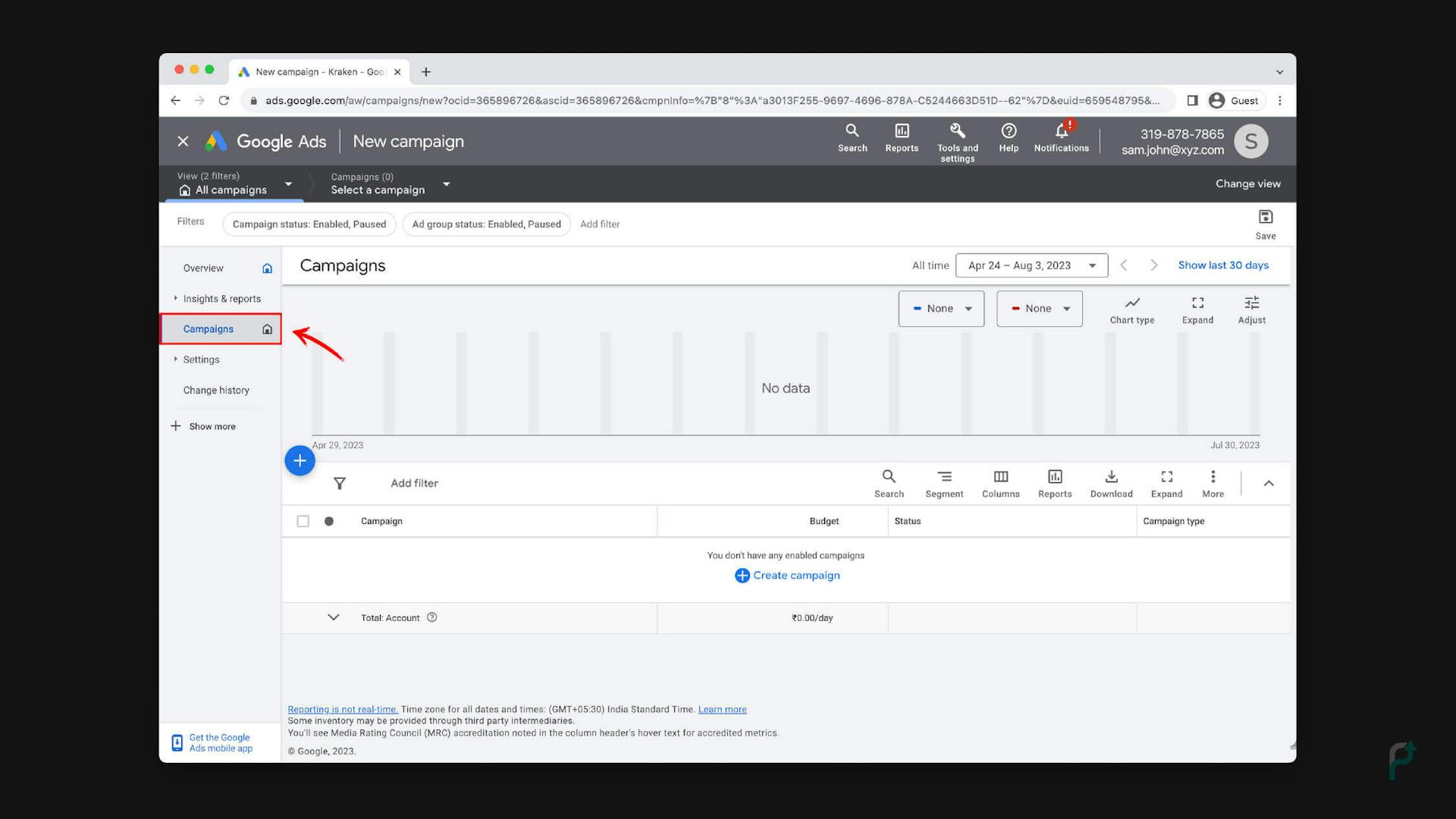 Step-1: Google Ads Account Creation
Step-1: Google Ads Account Creation -
Click on the blue colored plus button
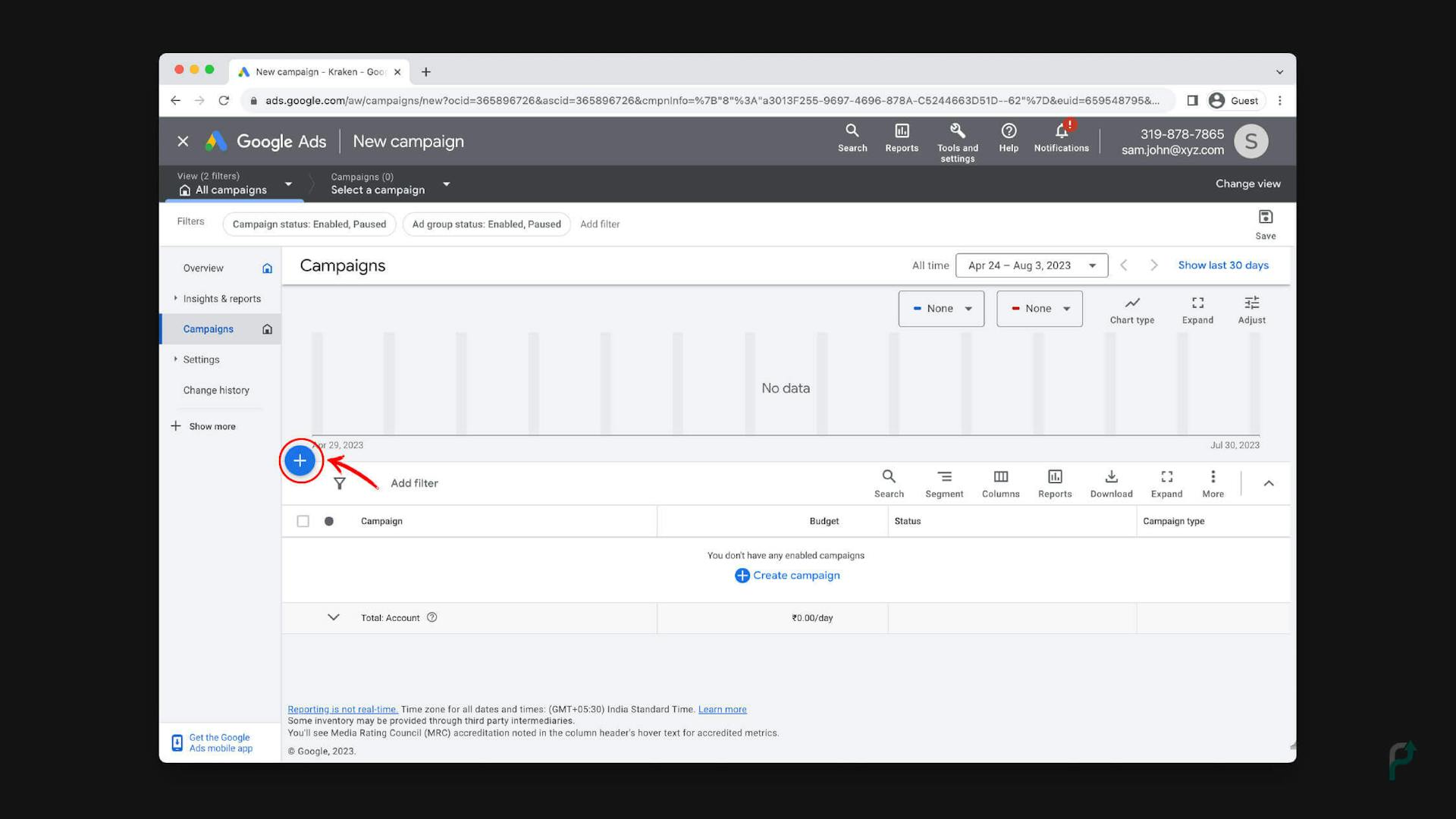 Step-2: Click Blue Plus Button
Step-2: Click Blue Plus Button -
Click on the “New Campaign” button.
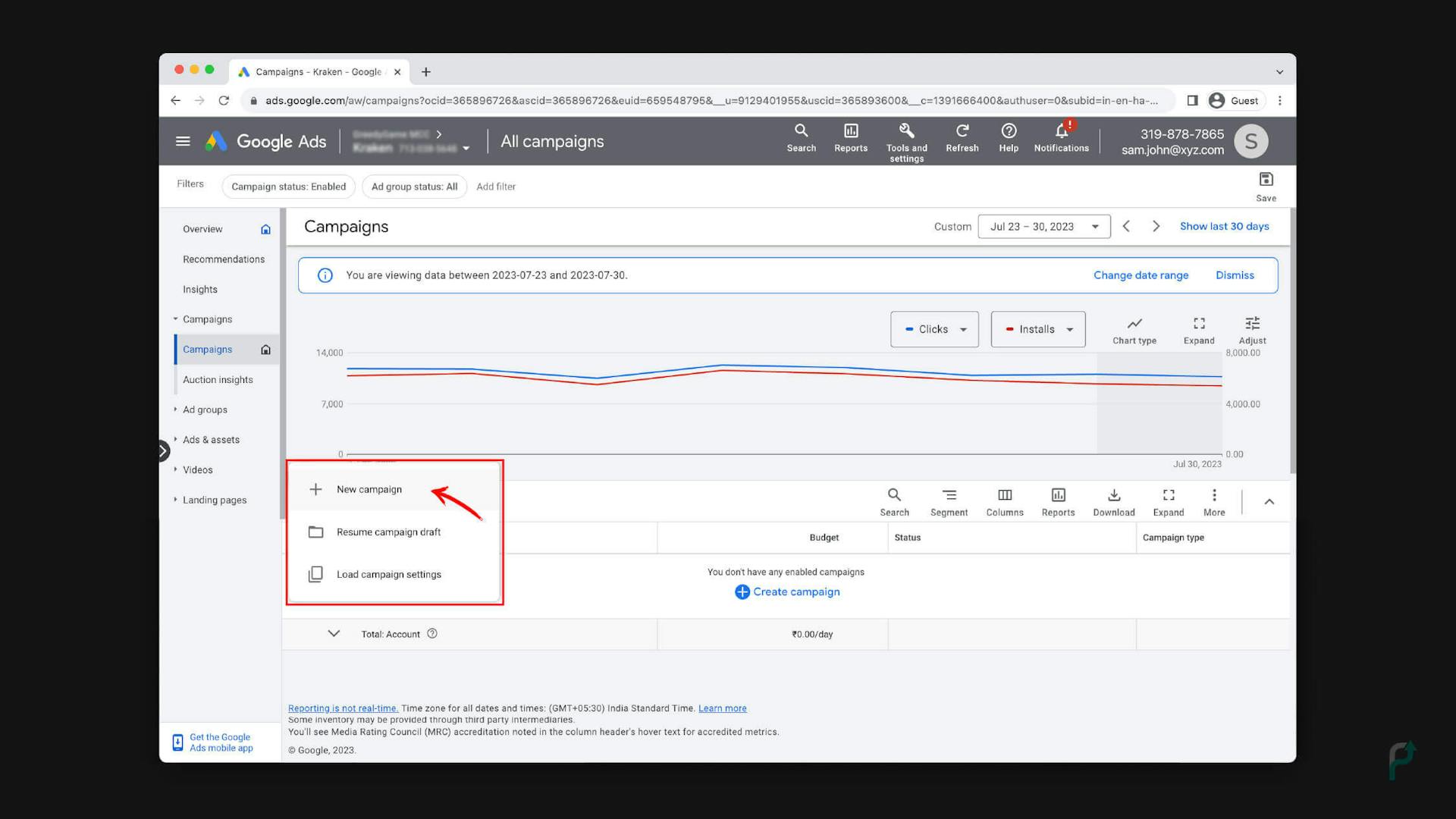 Step-3: Click New Campaign
Step-3: Click New Campaign -
In the window that opens, click on the “App Promotions” option. This will take you to the next section- Campaign Type, where you must click the “App” button.
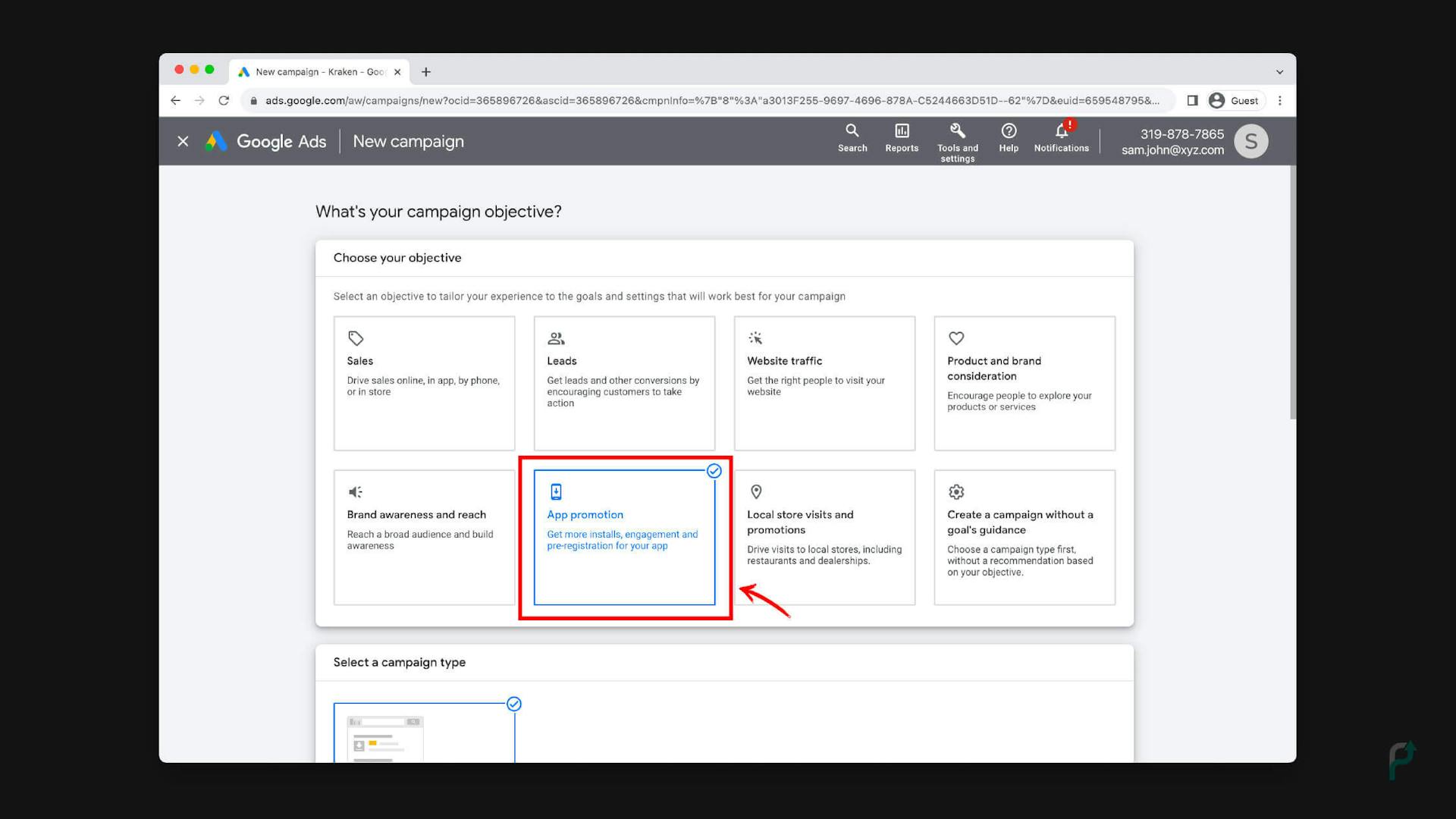 Step-4.1: Click App Promotion
Step-4.1: Click App Promotion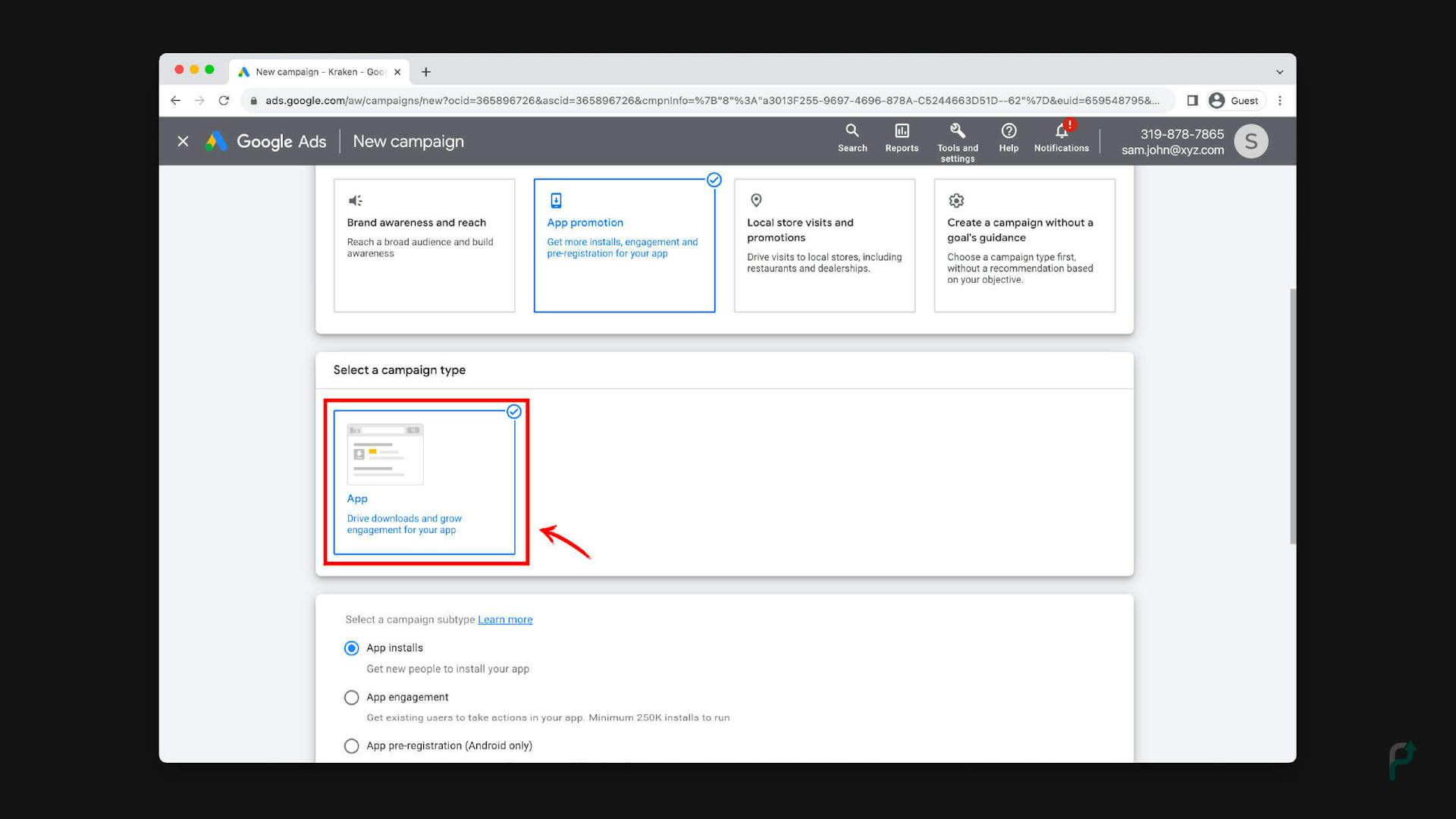 Step-4.2: Select Campaign Type App
Step-4.2: Select Campaign Type App -
In the next section that appears, select one option out of the three: App installs, App engagement, and App pre-registrations (which is only for Android).
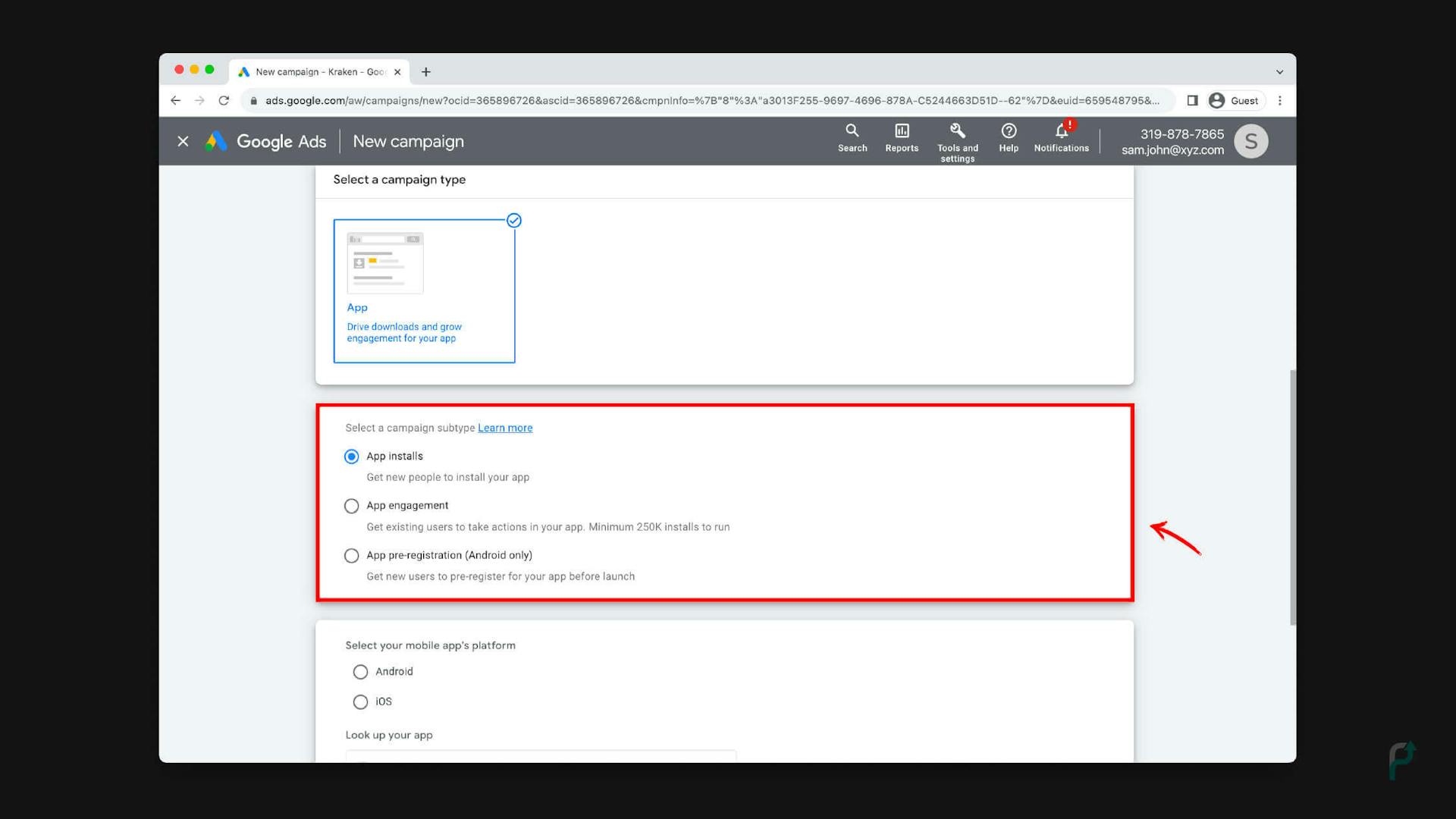 Step-5: Select a Campaign subtype
Step-5: Select a Campaign subtype -
Select the mobile app platform- Android or iOS.
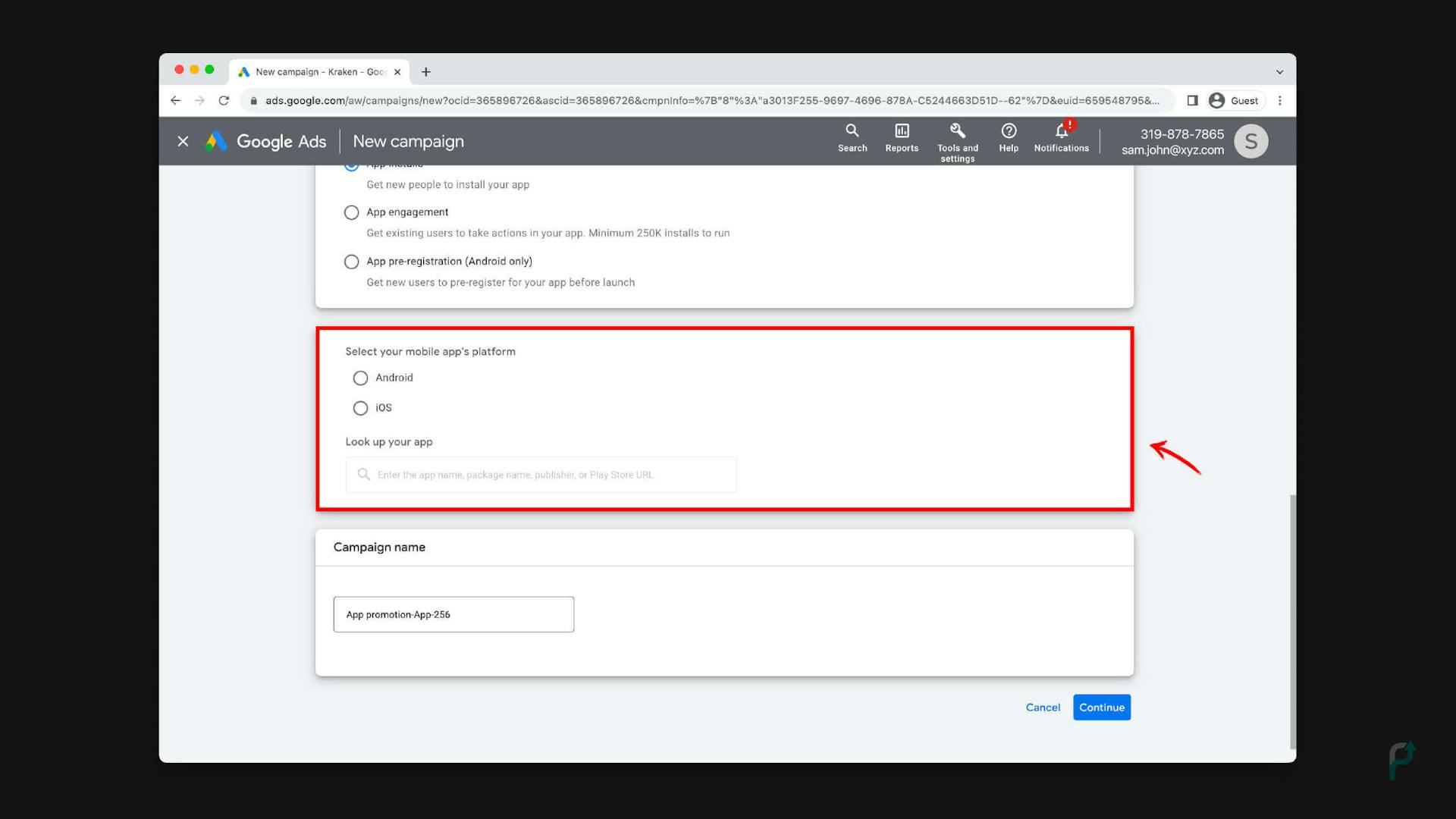 Step-6: Select your Mobile App's Platform
Step-6: Select your Mobile App's Platform -
Enter the name of your campaign. Click “Continue.”
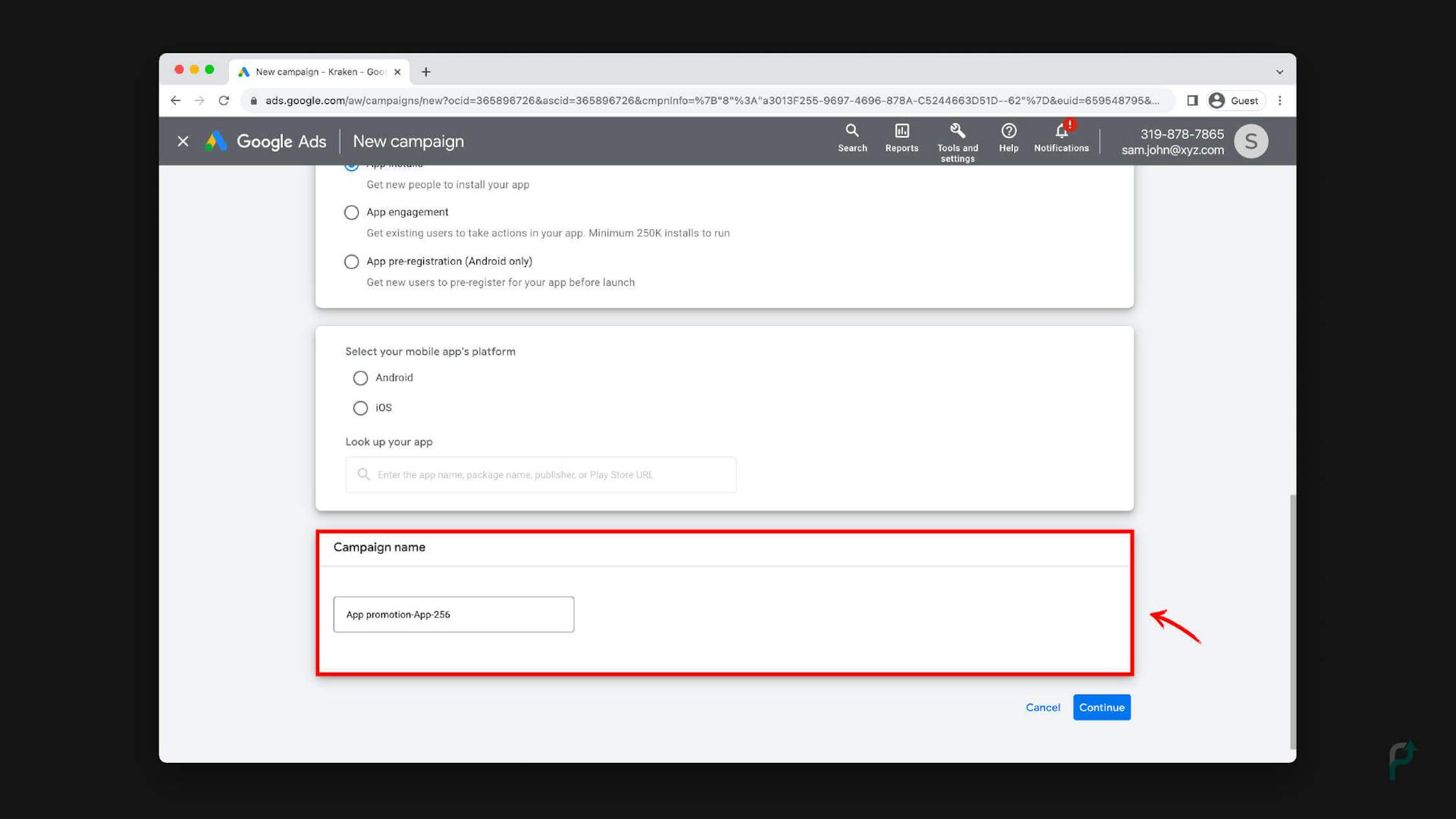 Step-7: Enter Campaign Name
Step-7: Enter Campaign Name -
Next section is the “Settings” part of your campaign setup. Here, you must choose the locations and languages you wish to target. Next, you must set up the daily campaign budget and select the UAC bidding strategy you want to use.
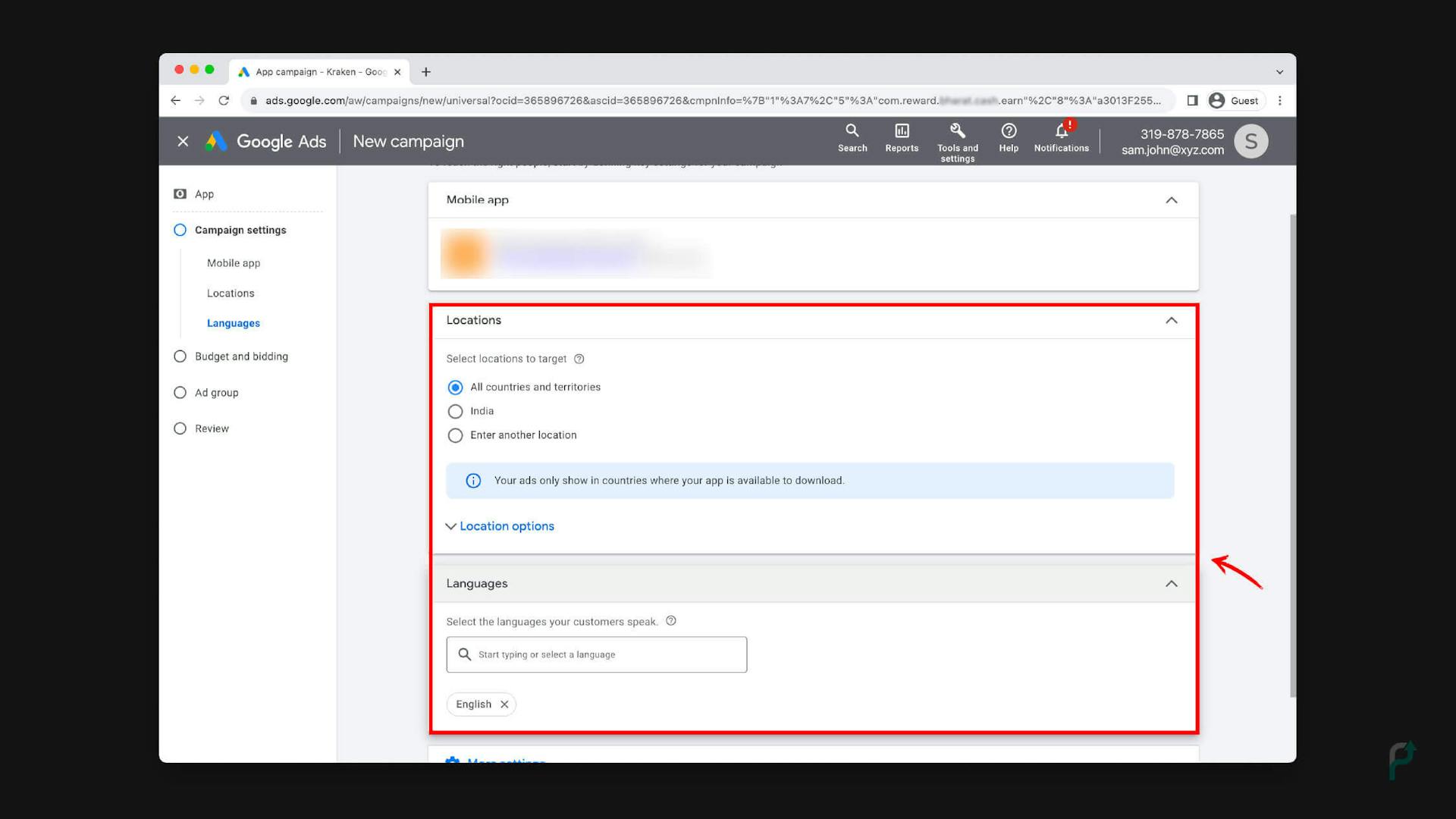 Step-8.1: Choose Target Location
Step-8.1: Choose Target Location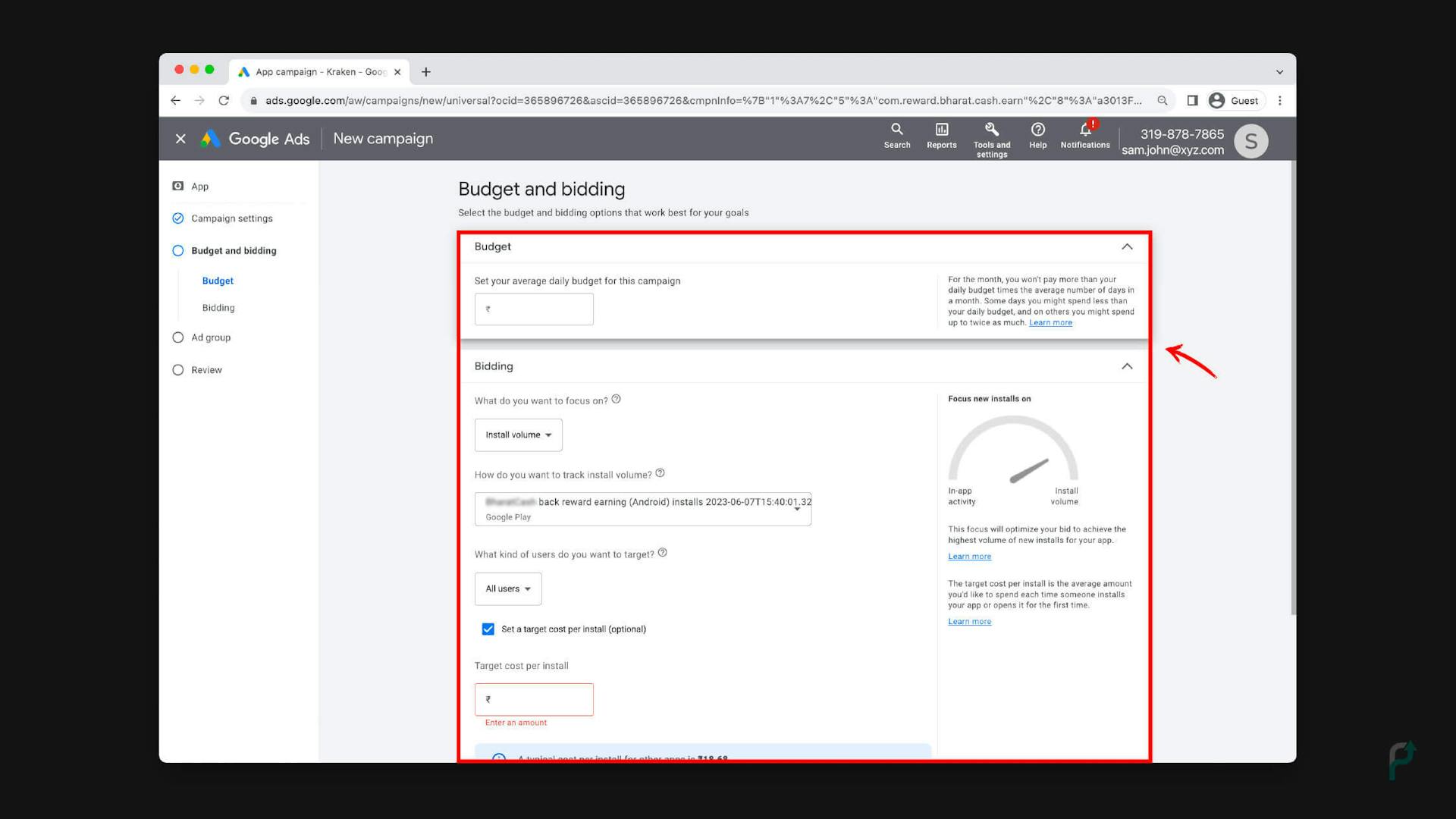 Step-8.2: Enter Budget, Bidding
Step-8.2: Enter Budget, Bidding -
The final step is to create an ad group and input all the ad assets. Click on the “Add Groups” option. Next, enter your requirements for text and creative assets. After this, Google's AI will automatically generate ads using a combination of auto assets and manual assets.
Auto assets include the app icon, app title, the app’s rating, and a featured graphic that will be automatically pulled from your app within Google Play. Manual assets include the ad groups you create with creative assets called ad assets. These assets have headlines, description text, HTML5, images, and videos.
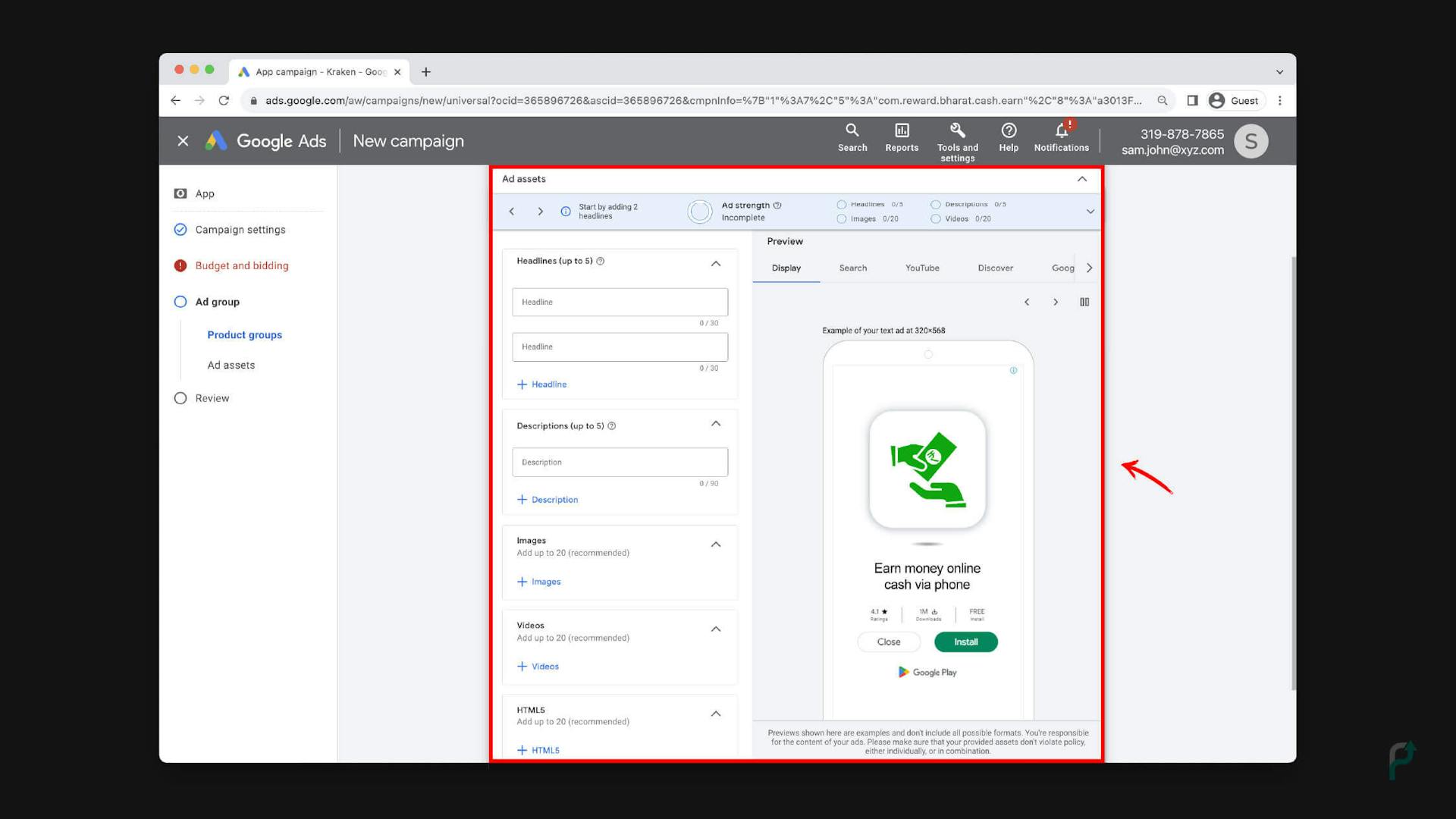 Step-9: Create Ad Group, Ad Assets
Step-9: Create Ad Group, Ad Assets
Once these metrics are set, you can start your Google App Campaign and begin your app promotion journey.
How to Optimize Google Universal App Campaign
Determining the right strategies to optimize Google Ads Campaign and ensure they succeed is crucial. Some of these practices are as follows.
- Choose the right goal
- Link Google Ads and Google Play Accounts
- Tailor campaign messaging to align with your goals
- Embrace localization
- Analyze performance
- Test varying assets
- Set up conversion tracking
- Focus on quality assets
-
Choose the right goal Optimize your Google App Campaign for the desired outcome by setting appropriate budgets and target costs. Select "Install Volume" or "In-App Actions" based on campaign objectives.
-
Link Google Ads and Google Play Accounts Avoid remarketing tags and conversion tracking codes by connecting both accounts. Streamline the ad display on your Google App Campaign for improved efficiency.
-
Tailor campaign messaging to align with your goals Align the ad messaging with your campaign objectives for better targeting. It is important to increase the effectiveness of your Google App Campaign with effective Call-to-Action (CTAs) that resonate with user interests.
-
Embrace localization Widen the reach of your Google App Campaign by catering to non-English speaking audiences as well. Localize ad assets for each region and consider running separate campaigns for separate regions.
-
Analyze performance Monitor campaign performance and track data to make informed decisions. Identify high-performing ads and channels to enhance Google App Campaign success.
-
Test varying assets Try modifying text and try various images or videos for the universal ad campaign ads. Try to experiment with images of different sizes and orientations to understand the best-suited image for the campaign.
-
Set up conversion tracking As mentioned earlier, it is crucial to understand conversion tracking to measure campaign success. Implement tracking for app installs, in-app actions, etc.
-
Focus on quality assets Allow Google's machine learning system to select the best-performing version of the ads by uploading numerous high-quality images and videos.
What is the benefit of the Google App Campaign
Google Universal app campaigns are designed to simplify the app promotion process and maximize user acquisition. Google app campaigns provide multiple for developers to enhance their app revenue. Some key benefits are as follows.
-
Wider reach: Google universal app campaigns enable advertisers to reach a wider audience across different Google properties like Google Search, YouTube, Google Play, and Google Display Network. This increases app visibility and ensures that it attracts relevant users.
-
Automated optimization: Google app campaigns use machine learning to optimize real-time ad performance. These algorithms analyze metrics like user behavior and app performance and help serve ads to users most likely to engage with the app.
-
Cost-effective: Google universal app campaigns, through automated optimization, help advertisers remain cost-effective. These campaigns aid advertisers in maximizing ROAS and reducing cost per acquisition by targeting users who are more likely to engage with the app.
-
Cross-network promotion: Google app campaigns help developers promote their apps on platforms like AdMob apart from other Google properties. This will help expand reach and target more audiences.
-
Supports various ad formats: Google universal app campaigns support a wide range of ad formats and help publishers easily maximize their revenue. By allowing them to showcase their app creatively and effectively to different audiences, Google universal app campaigns are instrumental in helping publishers.
Start your app marketing journey today!
Final Thoughts
We have covered the importance of Google Ad Campaigns in this article by exploring its features and campaign types. We have provided a step-by-step guide to get started with Google app ad campaigns. Success requires an iterative approach. It is crucial to monitor and optimize the campaigns and allow Google's machine learning algorithms to learn, adapt, and deliver.
The only ad platform built for developers by developers.
Contact us now for a product that fits your needs! It’s quick, simple and easy.



