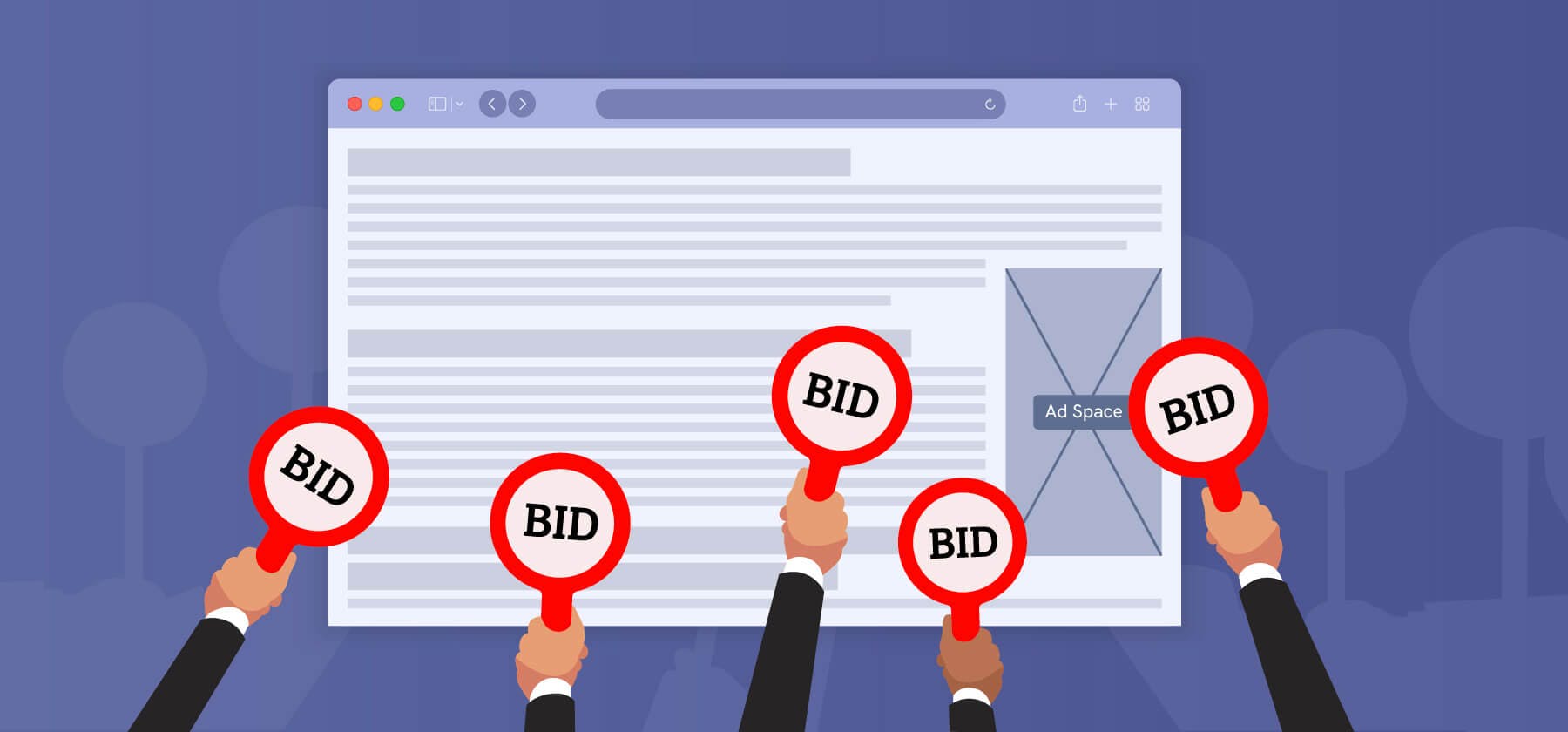- This guide will help you understand what Open Bidding is, how it works, and how to use it to your advantage.
- The article will also provide a detailed step-by-step guide on how to enable Exchange Bidding in Dynamic Allocation (EBDA) on GAM.
- Finally, the guide will provide insights into the common challenges faced with EBDA and suggest steps to overcome them.
Open Bidding or Exchange Bidding in Dynamic Allocation (EBDA) is a unified auction from the server side that allows numerous supply-side platforms (SSPs) and ad exchanges to compete in real-time bidding auctions for the best ad space and inventory.
In programmatic advertising, dynamic allocation helps optimize the ad revenue generated from an ad impression. When a publisher has an ad impression, they will send a bid request to multiple ad networks and exchanges, which compete in a real-time auction to serve the impression. Publishers' ad servers automatically select the highest-paying bid and serve the ad from the winning ad network or exchange.
Here is where Open Bidding comes into play. Open Bidding helps publishers send bid requests to multiple DSPs that compete in a real-time auction. It helps drive up the value of the impression and get a higher payout for the publisher.
What is Open Bidding
Open Bidding or Exchange Bidding in Dynamic Allocation (EBDA) is an auction that Google hosts that allows SSPs to bid on ad space. The auction typically occurs within the ad server (which is Google Ad Manager in this case), not the user's browser. The introduction of EBDA has given a simple yet competitive way for SSPs to access Google's Ad Exchange for impressions.
What was the need for EBDA
Up until 2016, the programmatic world witnessed Google Ad Manager adeptly compete with publishers' direct sales teams before any other platform could access the auction. It gave Google Ad Exchange (Google AdX) an edge over the different ad exchanges and SSPs in ad auctions that ran on DoubleClick for Publishers (DFP). While Google AdX ran the premium inventory, other SSPs settled for unsold ad units.
As a result, publishers who used DFP automatically chose Google as their ad exchange of choice, frustrating other ad exchanges, and SSPs. The other ad exchanges like AppNexus and Rubicon created the header bidding technology to level the playing field.
Header bidding allowed multiple ad exchanges and SSPs to compete in a single auction simultaneously and need not wait till Google made its selection first. It ensured that publishers earn more revenue by selecting the most sought-after ads. As header bidding gained more popularity, it started gaining Google's attention.
Soon, Google came up with an alternative for header bidding called Open Bidding or Exchange Bidding Dynamic Allocation (EBDA). EBDA also works similarly to header bidding, since it allows multiple ad exchanges and SSPs to participate in an auction simultaneously.
However, EBDA also allows publishers to use a single tag to access various demand sources including Google Ad Manager, and get the ad that pays the most. You will read more about the differences between Open Bidding and Header Bidding later.
How does Open Bidding work
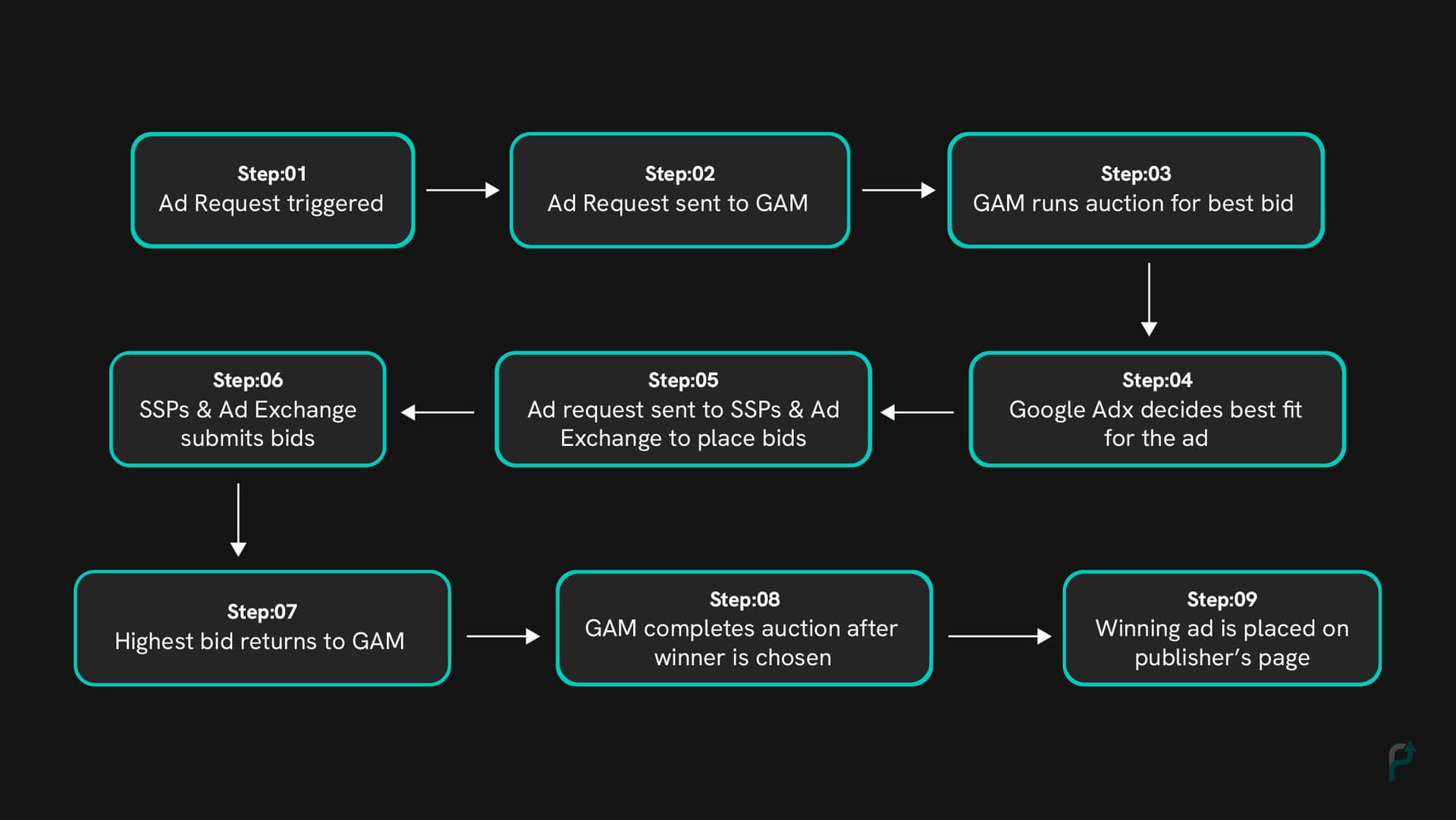 How does Open Bidding work
How does Open Bidding workThe working process of EBDA can seem complex but can be understood with a few simple steps.
- An ad request is triggered when a visitor opens a webpage. This request goes to Google Ad Manager.
- GAM takes charge of the request from this stage. GAM runs an auction to find the best bid for the inventory.
- Google AdX analyzes various aspects of the ad, like the size, format, traffic, and more, and determines the best fit for the ad and places them in line.
- The requests are sent to the other ads and yield partners (the SSPs and ad exchanges, in this context) to place their bids.
- The yield partners submit the bids and the highest bid is returned to GAM.
- Once a winner is selected, GAM completes the auction.
- The winning ad is automatically placed on the publisher’s page.
How to get started with Open Bidding
There are certain fundamentals you need to have in place before getting started with EBDA. They are as follows.
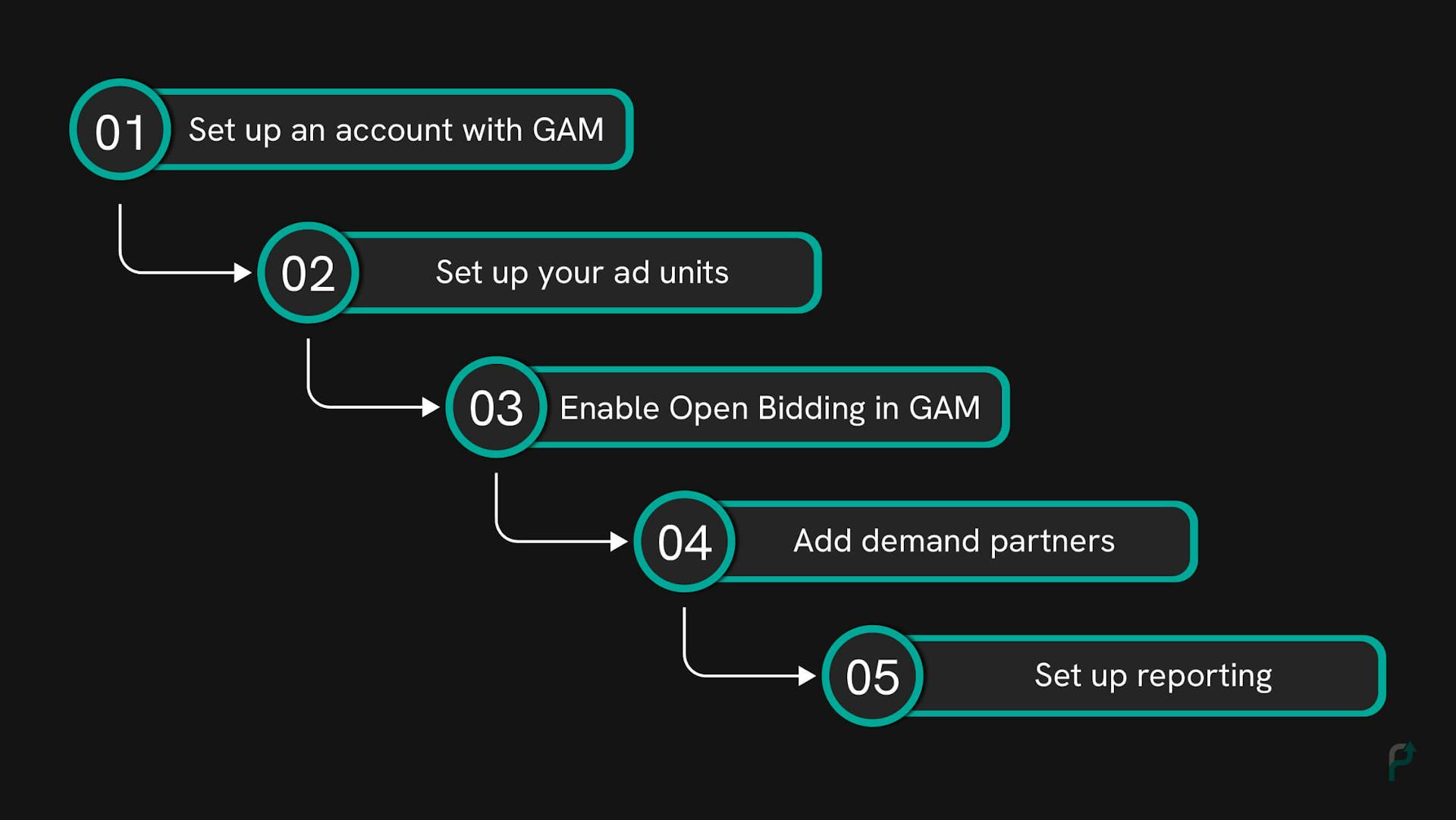 EBDA Set up Steps
EBDA Set up StepsStep-1: Set up an account with GAM
- Create a GAM Publisher account. This will be done if you have access to AdSense. If you are already a Google MCM partner, you can go ahead and create a GAM account without an AdSense account. If not, you will require an AdSense account. It usually takes less than a week to get your AdSense account approved. Also, create an Ad Exchange account. If you do not already have one, set up your new account at the Ad Exchange website.
- Next, go to the GAM Login page and create your account. Please note that the information you enter here cannot be changed once your account is created so check the data you enter thoroughly.
- Once GAM deems your content eligible, you will receive a confirmation email.
Step-2: Set up your ad units
- The next crucial step is to create ad units. Ad units are the containers that hold the ads that you wish to display to your users. To create an ad unit, click on the "Inventory" tab in the Ad Manager dashboard.
- Next, click "Ad units" and then on the "New ad unit" button.
- Follow the prompts that succeed in this action and configure your ad unit settings - ad size, ad type, and targeting options.
Step-3: Enable Open Bidding in Ad Manager
- Once your Ad Exchange account is set up, you can easily enable Open Bidding. First, go to the "Admin" tab in the Ad Manager dashboard.
- Click on "Global settings" and "Exchange Bidding".
- Enter the necessary details, and configure the demand sources you want to include in your unified auction.
Step-4: Add demand partners
- Your demand partners can participate in your unified auction only if you add them to your Ad Manager account. Go to the "Admin" tab in your Ad Managers dashboard to do this.
- Next, click on "Companies" and then on "New company".
- Under this click on “Yield group” and then on “Yield partner”. Now select your partner.
- Configure your line item setting by adding the necessary details- ad type, size, targeting options, and price.
- Add the necessary details of your demand partners and configure their settings on Ad Manager.
Step-5: Set up reporting
- Once your Exchange Bidding auction starts to run, it is important to track your ad revenue and performance. Ad Manager provides reporting tools to monitor your auction performance and optimize your ad strategy. To access the reporting tools, go to the "Reports" on the dashboard.
- Then click on "New report" and on "Create report".
- Configure your report settings by entering the essential details like date range, the metrics you want to track, and the filters you want to apply.
Advantages of Exchange Bidding in Dynamic Allocation
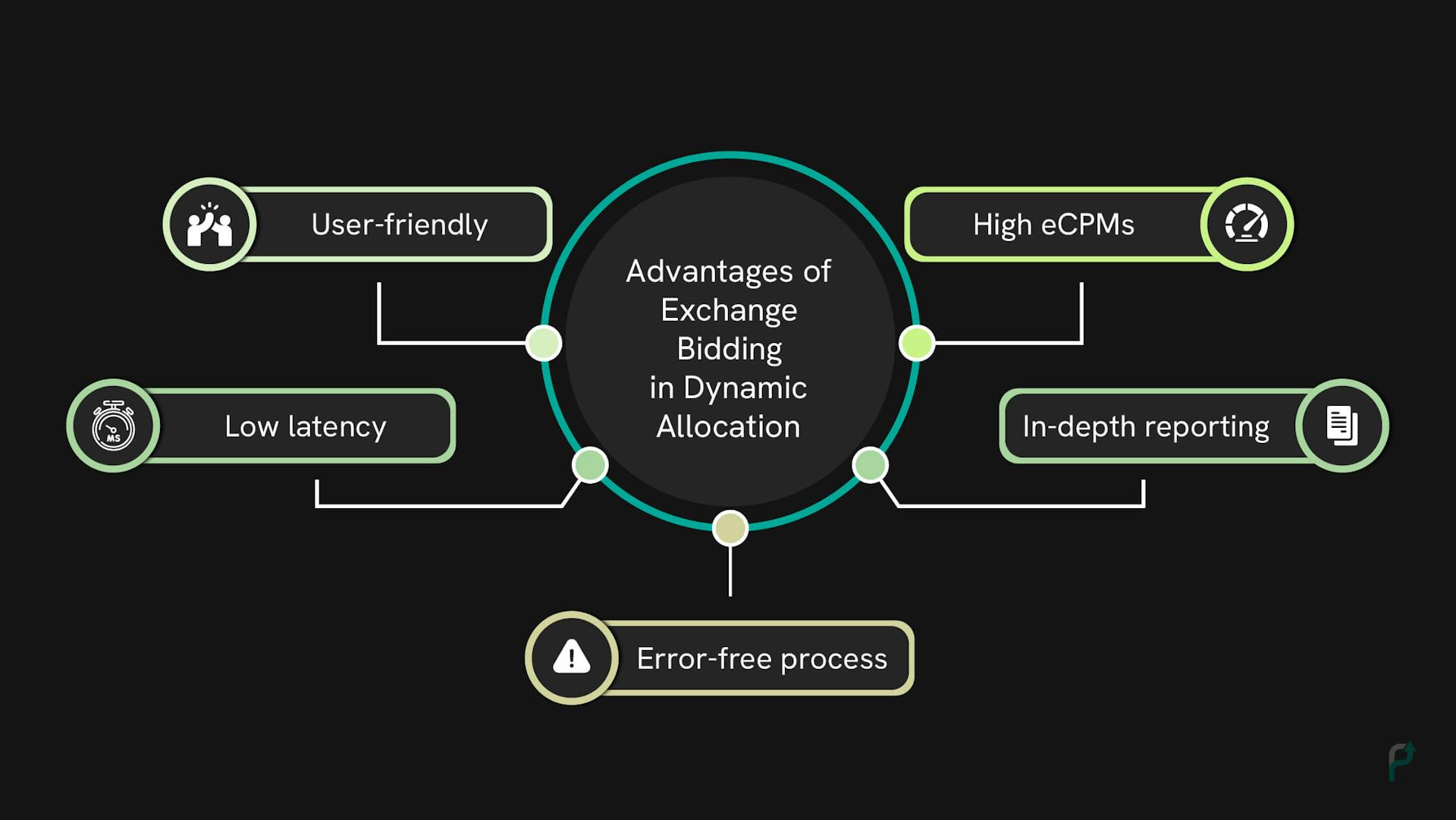 Advantages of Exchange Bidding in Dynamic Allocation
Advantages of Exchange Bidding in Dynamic Allocation-
User-friendly:
Setting up an Open Bidding account is easy and can be done within a few minutes. It requires little to no coding knowledge since it works alongside your existing tags.
-
Low latency:
The bidding process in EBDA takes place within Google's infrastructure. It takes place through server-to-server connections, webpages, and ads load faster on a user's device. It enhances user experience. If a request takes over 160 milliseconds, the page will time out automatically.
-
Error-free process:
Google handles all parts of the billing process, thus, making it very precise. Also, multiple bids are made at the same time in Open Bidding. This helps reduce discrepancies or errors because all the bidders have access to the same data and can verify the number of impressions and clicks in real-time.
-
In-depth reporting:
The EBDA process taking place inside the Google ecosystem yields in-depth analysis. This data involves bid prices, impressions won, and performance metrics like click-through and conversion rates. This helps you make data-driven decisions and maximize the value of your inventory.
-
High eCPMs:
Open Bidding enables you to invite multiple demand sources to bid on an inventory simultaneously. This competition can drive up the price of each ad impression. When more demand sources compete for ad inventory, you will receive larger bids and higher eCPMs.
Common Challenges and How to Overcome Them
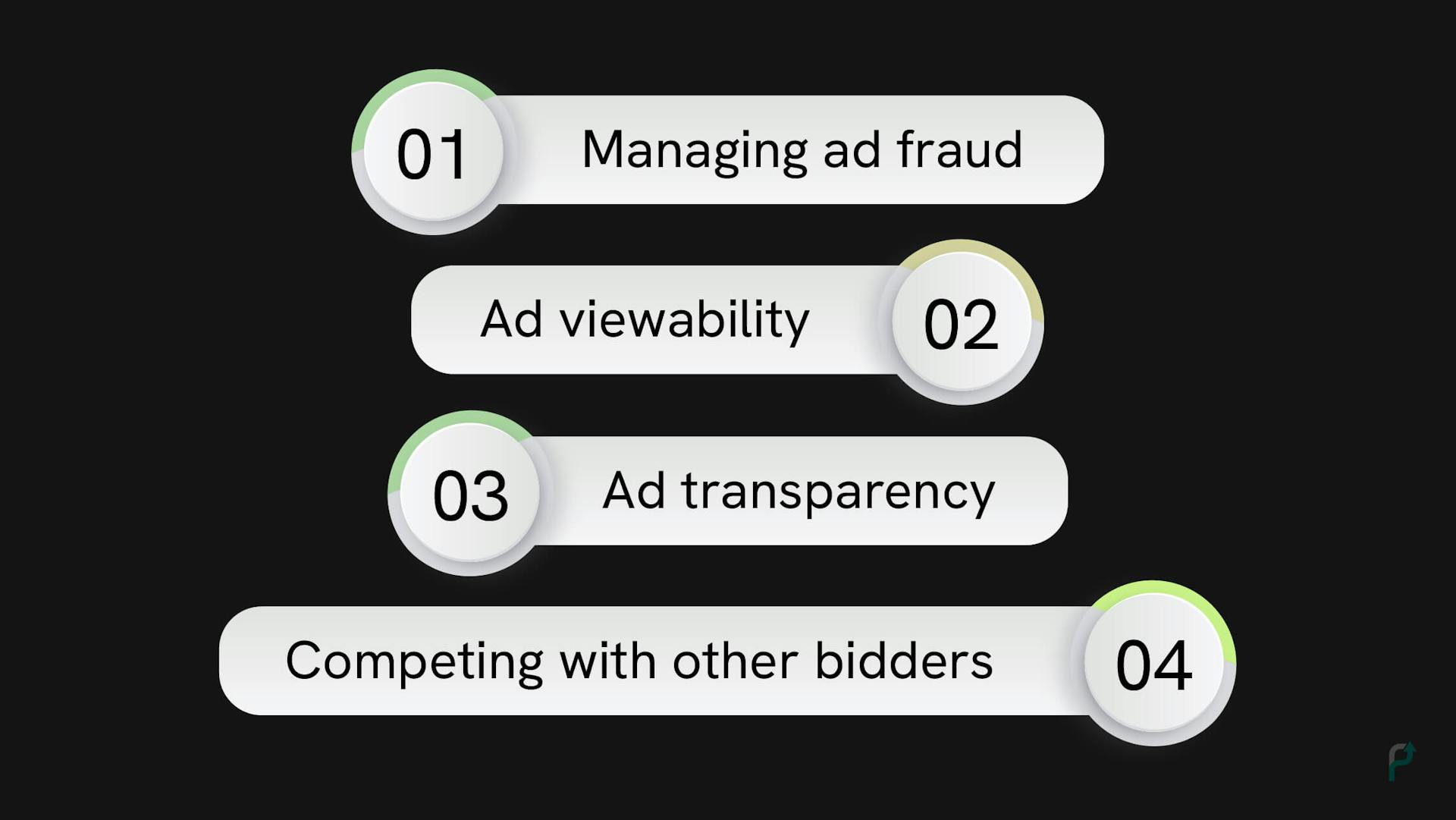 Challenges of Exchange Bidding
Challenges of Exchange BiddingExchange Bidding in Dynamic Allocation presents numerous reasons why you should opt for it. But, it also comes with its own set of cons that need to be addressed as well. They are as follows:
-
Managing ad fraud:
In Open Bidding, ad fraud comes into play when fake or fraudulent demand sources participate in the bidding process and place bids on ad inventory using fake data or traffic. This can inflate the bid prices and makes it difficult for authentic demand sources to win the auction. Ad frauds also take place when bots are used to generate fake clicks or impressions.
To resolve this issue, you must work with credible demand partners who provide high-quality ads. You can also use fraud detection tools to monitor your inventory and detect any suspicious activity.
-
Ad viewability:
Ad viewability refers to how well an ad is displayed and how much of it is visible. In Exchange Bidding, ad viewability can be a possible issue because numerous demand sources are bidding for the same ad inventory at the same time. This results in many ad calls being made at the same time, directly impacting the speed and performance of the app or website. Other viewability concerns include bots generating artificial views and ad blockers that can hamper displayed ads.
Usually, this issue does not crop up in the GAM interface because the Media Rating Council accredits the metrics and ensures they are up to mark. But if these issues do crop up, you can set viewability standards for your ad inventory, and work with demand sources that meet those standards. You can also use viewability measuring tools to check if your ads are seen by people or bots.
-
Ad transparency:
Ad transparency is the ability to see how the bidding process works and who is participating in the auction. In EBDA, ad transparency is an issue since many demand sources bid for the same ad inventory simultaneously. This makes it difficult to understand who is participating in the auction and how the bidding process works. This can also make it challenging for publishers to determine the fair market value of their ad inventory.
To address this issue, you can use header bidding wrappers or other tools to manage bids from multiple sources. This can ensure that the bidding process is fair. Demand sources can also counter transparency issues by providing detailed inputs about their bidding process.
-
Competing with other bidders:
In Exchange Bidding, since there are multiple bidding simultaneously, it would be difficult for a single bidder to win consistently. You can counter this by optimizing your ad inventory. This can be done by targeting specific audience segments or placements that are high in demand.
Open Bidding vs Header Bidding: What should you opt for
There are certain nuanced differences between Open Bidding and Header Bidding. They are as follows.
| Basis | Open Bidding | Header Bidding |
|---|---|---|
| The platform where the auction occurs | Google’s server (server-side auction) | User’s browser (client-side auction) |
| Requirement of technical knowledge | Rudimentary knowledge of Google Ad Manager | Pre-requisite knowledge of ad operations |
| Payment management | Managed by Google | Managed by publishers |
| Page latency | Low (150- 300 milliseconds) | Moderate (600 milliseconds) |
| Cookie-match rate | Low. Reliant of cookie sync | High. Direct cookie matching |
Both Open Bidding and header bidding offer an exemplary and unique set of services. They both have a competitive advantage over the waterfall method.
On the surface, both methods strive to ensure that you receive the highest possible bid for every impression. Open Bidding moves the auction to the server side and solves latency issues, simplifies payments, and is easier to manage. Usually, only large publishers have direct access to it.
Header bidding can be availed in a self-hosted and fully-managed service model. It has a vast network of demand partners and it drives revenue up immediately. However, it faces latency issues with timeouts.
However, deciding the right bidding method will strictly depend on your individual needs.
How to run Open Bidding with Header Bidding
Running both Exchange Bidding and Header Bidding together is possible since these auctions run separately on the server side and client side. This type of auction is called hybrid header bidding. This will help you maximize ad earnings by increasing their auction's efficiency and performance.
Let's closely examine the workings of hybrid header bidding.
The header bidding server will return the highest bid from the unified auctions. And, the header bidding auction's best bid is shared as a priority line item. Next, these bids are compared and the highest bid is selected. It will then proceed to deliver the ad creative to the publisher.
The two auctions run independently. Configuring and monitoring them can get slightly complicated. However, they are still proven methods against the traditional waterfall method.
Key takeaways
To sum up, Exchange Bidding is an essential process for publishers who seek to optimize their ad revenue. You can increase competition and maximize revenue potential by allowing multiple demand sources to bid on the same inventory.
Hope you found this blog informative. Keep watching this space for more such content. And do not forget to share this article.
The only ad platform built for developers by developers.
Contact us now for a product that fits your needs! It’s quick, simple and easy.